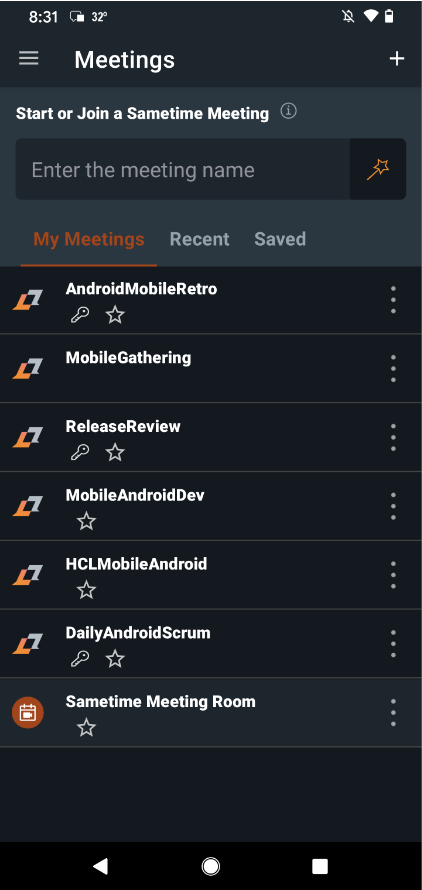Personal Meetings
The My Meeting tab lists all meetings that belong to you.
When creating or editing these meetings the following attributes can be set:
- Password protected - You can decide if you want the meeting to be password protected. Participants will need to know the password before they can join.
- Moderated - When you make a meeting moderated, only you or other moderators that you designate can start the meeting. A moderator can also control other aspects of the meeting such as who can present, muting participant audio, etc.
- Allow Guests - You can decide if non-authenticated or guest users can join your meeting.
- Conference Dial-in - If your organization has provisioned for telephony, you can configure you meetings to have dial-in support.
Note: Icons on each entry in the My Meetings list indicate which of these attributes is
set.
Tap the + icon at the top of the screen to create a new personal meeting or swipe right to edit the meeting attributes.