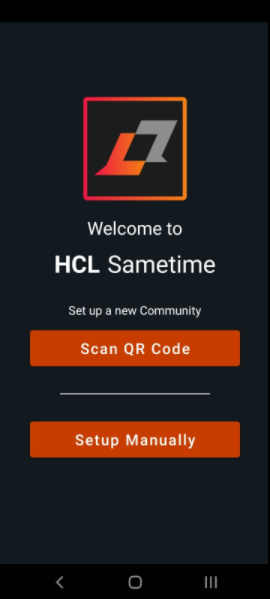Adding a new community by QR Code
By tapping Scan QR Code the device camera will open, and you will be prompted for permission to use the camera.
- Your system administrator can provide a QR code, but it also can be found in the Sametime web client under Settings -> Configure Mobile Client.
- Point the camera at a Sametime community QR code and if valid it will capture the community configuration and place you in the Add Community view.
- Confirm the settings and tap Validate to verify the community with
your server.