The Performance tab
With the Performance tab, you can change the performance characteristics of the stub either by adding delays when a stub runs or by disabling performance optimization.
The message can be a Publish action or a Send Request action for example, to start another
service. When you configure a time delay for an operation, the Business Logic of the stub starts to
run immediately, but the first message action is not run until the configured delay has passed. In
cases where the Business Logic takes longer than the configured delay time, the message is sent once
the Business Logic is completed and the configured delay does not apply.
Note: The time delay you
configure is the time from the start of event processing for a message until when the stub sends the
message.
Important: You can override the response time when you deploy the stub
with HCL®
Quality Server.
You can go to the Performance tab after you open the Stub
Editor or Test Editor.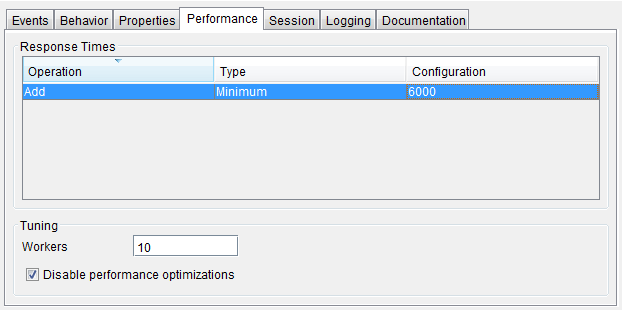
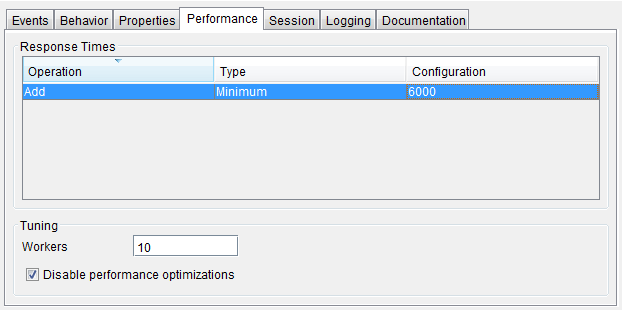
For each operation in the Response Times section, select a delay type and
type a configuration value. You can open the Edit dialog by double-clicking the operation. The
following delay types are available:
| Delay type | Description | ||||||
|---|---|---|---|---|---|---|---|
| No delay | Response time with no delay, which is the default setting. | ||||||
| Minimum |
Delays can exceed this value, but not be less than this value. You can specify the following configuration information:
|
||||||
| Gaussian |
Delays vary between a minimum and maximum, with a "bell curve" type of distribution. You can specify the following configuration information:
|
||||||
| Uniform |
Delays vary between a minimum and maximum, with an even distribution of values. You can specify the following configuration information:
|
||||||
| Performance Profile | Delays are based on a performance profile applied to the operation. |
You can configure the Tuning section that applies to all operations for
the following fields:
| Field | Description |
|---|---|
| Workers | The maximum number of concurrent instances of this stub that can run at the same time. The default number is 10. |
| Disable performance optimizations |
Enable or disable the performance optimizations for the stub for the operations configured.
Important: Performance optimization is disabled by default. CAUTION: You
must be cautious while enabling performance optimization by clearing this check box. If you clear this check box, HCL OneTest™ API attempts to reduce the amount of processing between the time a stub receives a request and the time it sends a response. |
You must consider the following information for performance optimization of stubs:
- Specific optimizations depend on the message contents as in the following examples:
- When the stub receives requests, all validations are disabled, and for all XML payloads, store and filter actions are converted to use XPath expressions.
- When the stub sends responses, any store actions set on a message are disabled, and any XML content is collapsed when the stub is compiled instead of being collapsed every time that a response is sent.
- If you configure the stub not to delay the message at all, but you observe that the stub runs
slowly, probably due to the time it takes to run the actions for the stub, you can consider the
following options:
- Turn off logging.
- Minimize the number of actions in the stub.
- Increase the number of Workers (instances of the stub) to match the number of native threads that are available on the server where the stub is deployed.
Note: In HCL OneTest™ API, stubs are throttled to 1 transaction per second (TPS), whereas stubs in HCL OneTest™ Virtualization run at full speed.