Using tags to define test data for dynamic data access
Tags can be used in test data set definitions to provide dynamic data access. The tags can be used within file locations, file names, and database queries. You can reference environment or system tags by selecting the tags from the menu while test tags have to be entered manually.
When tagging data source locations, bear in mind that the test data set can be used with many tests.
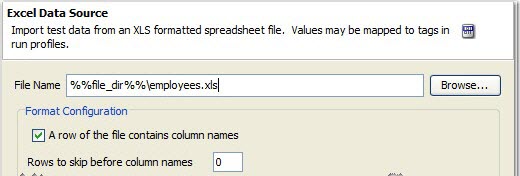
The test tag must be defined within the test that is accessing the data source, and the tag must be given a default value. When you click Refresh to preview the test data, you are prompted for a tag value.
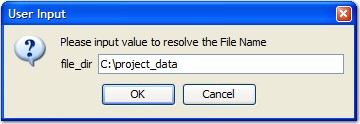
As the test data sets are evaluated during the initialization phase of a test, the tag value will not be valid at the start of the test. Thus, if you simply use a test tag in your test data set definition, the test will not run. .