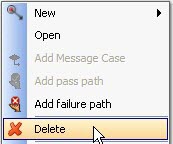Tests: Overview and tasks
Tests are the fundamental building blocks of integration and SOA testing. A test sends an input message to an external service or system in a protocol-specific way and validates the reply against an expected result.
A test can be added to an existing operation by using the menu or the Test Factory toolbar. Several different methods can be used for creating tests: by using MEP, from templates, by pasting, and from recorded events.
After a test is created and named, it is opened in The editing panel with a palette of available actions that are displayed above the test tree (see Changing the contents of a test).
Once added to a test, a test action is fully editable and configurable. To open an action in a test, simply double-click it. More options are available from the actions menu, which is displayed when you right-click the action.