Sending RV messages
About this task
When you are publishing by using RV, you must configure the message header and the message body.
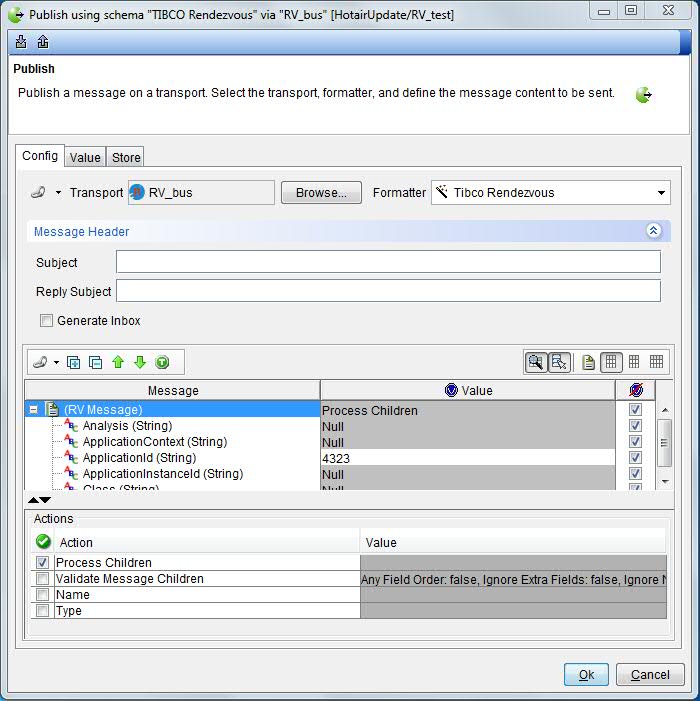
Procedure
-
Configure the RV header.
Configure the RV header information under Message Header.
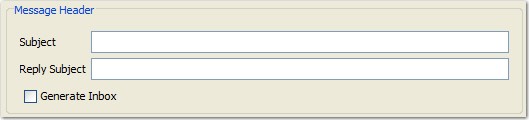
The RV header options are described in the following table:
Option Description Subject The subject (destination) of the outgoing message. Reply Subject The optional return address to which replies are sent. Generate Inbox Generates an inbox, which is a specific destination for messages in point-to-point communications. -
Configure the message body.
Configure the message body below the header.
For more information, see API Tester Reference.