Recording settings
HCL OneTest™ API provides the proxy recording method to record the Software AG Universal Messaging messages through Channels, Queues or Data Groups.
The client is changed to publish into a Queue, Channel or Data Group that HCL OneTest™ API monitors. When HCL OneTest™ API identifies an event, it records it and publishes a duplicate message to the original Queue, Channel, or Data Group. The same name is given to a proxy Queue, Channel or Data Group as the request or reply. Messages producers must be configured to send their requests to the proxy Queue, Channel or Data Group. With this method, no additional software is required on the Queue/Channel/Data Group manager, and the subscriber does not have to be configured.
You can configure the recording method options that are used when you capture messages in the Recording Studio perspective can be configured under the Recording tab on the physical transport.
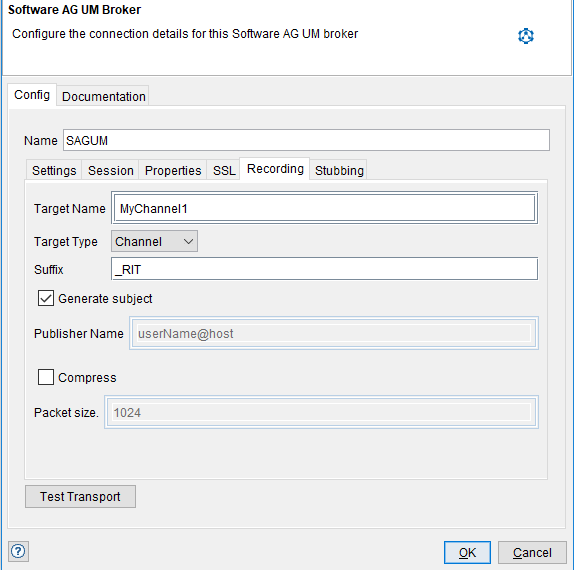
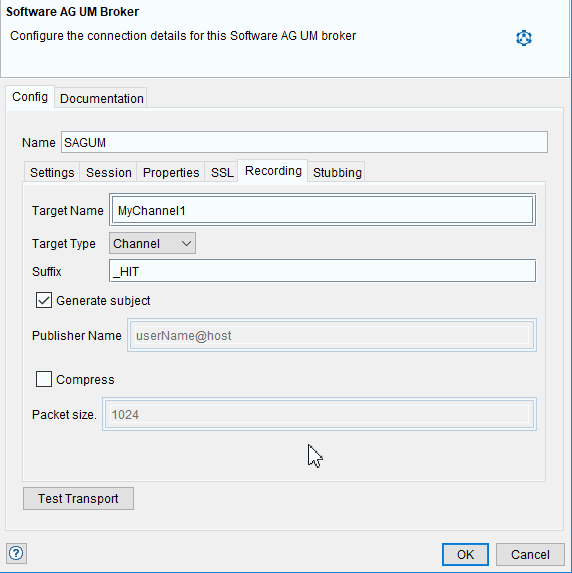
- Target name: Name of the communication Channel, Queue or Data Group that is used for sending and receiving messages.
- Target type: The target can be a Channel, a Queue, or a Data Group. You must define the target in the Software AG Universal Messaging Enterprise Manager.
- Suffix: The suffix used for the proxy recording. This value is mandatory and it is used by both the transport recording and the appropriate operation monitor recording that relies on this transport.
- Generate subject: Select this option to automatically create a publisher name to be used for the publish action, based on the client machine configuration.
- Publisher name: Specify a given publisher's name when the message will be published against a Data Group.
- Compress: If the option is selected, the message published to the Channel or Queue is compressed by using the packet size.
- Packet size: If you selected the compress option, enter the maximum packet size.
The recording approach is specified by the transport for the operation.
The Queues, Channels, or Data Groups that are recorded are specified by the operation itself.
If reply Queues, Channels or Data Groups are specified, suffixed versions of those targets are created.