Running stubs
When several versions of a stub are deployed, it is possible to run all versions of them in the same environment.
Note: Stubs can affect each other if they are listening on the
same queue. For example, if you are running multiple versions of the
same stub, reconfigure endpoints so that each version of the stub
does not clash with each other when started.
Before running tests, you might require several stubs to start in your environment. Selecting individual stubs to start each time takes time and might also mean that you start the incorrect ones or that you forget to start some.
By saving a scenario, you can quickly start a set of stubs. When
you start a scenario, it will start all the stubs that are currently
running in the dashboard.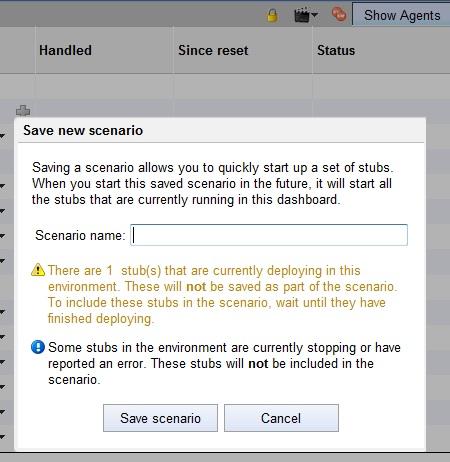
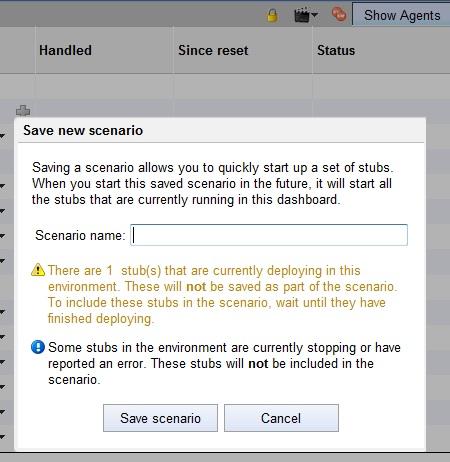
Configuration at run time
When you are starting a stub in HCL® Quality Server, a stub startup configuration window is displayed. You can use this window to select the stub and the version you want to run, configure tags, and select the agents to which the stub will be deployed. You must also add descriptive labels and ensure that stub version numbering is implemented correctly.