Project structure
When an HCL OneTest™ API project is created for the first time, the project folder structure is created on a disk.
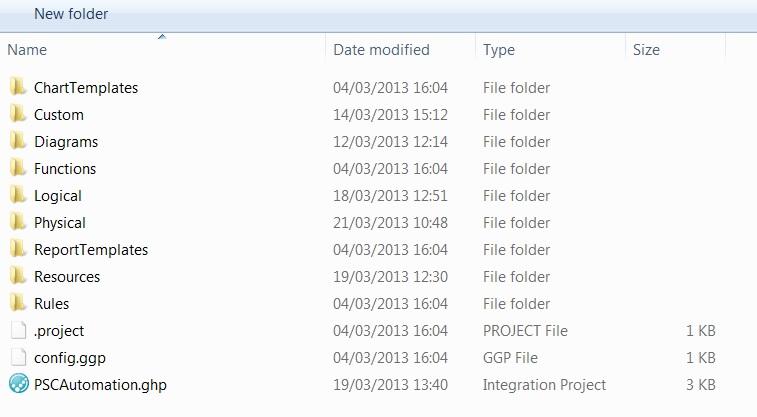
To implement tests and stubs, the following things are needed:
- Certain artifacts such as schemas and executable files (psftp.exe for file transfers)
- Test data in spreadsheets
Consider the following points:
- Make sure that projects are as self-contained as possible. Moving project locations must not break tests.
- Create new folders within the project folder to store artifacts, such as schemas, test data,
executables, Apache Ant scripts, and reports.
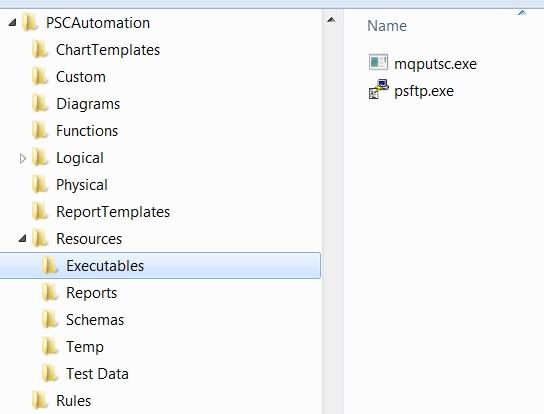
- Where possible, put the schema source data into a project. This helps with portability of your project.
- HCL OneTest™ API caches external WSDL, XSD, JSON, and Copybook schema sources, their external dependencies, or both into a /Schemas/ folder inside a JAR file.
- Changes to the external schema data source are not reflected in the project's test artifacts until the project is manually synchronized with the schema source. Schema source data that is stored inside the project is loaded upon first use.