Using FIX Admin Messages
You can configure FIX Admin Messages to be propagated to stubs and tests.
Previously, FIX Admin Messages were hidden from view as part of the underlying connection protocol. In order for a stub to process a message, it would first need the Logon, and then a request message.
The FIX Admin Messages feature allows HCL OneTest™ API to see the FIX Admin Messages and the requests.
Click each check-box on the Present Admin Messages panel that you want to pass to HCL OneTest™ API.
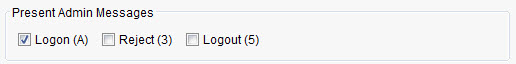
For more information about each FIX Admin Message, see FIX Transport - Session details.
As an example, you want to design a stub that produces output messages as soon as it receives a client logon. A typical use for this is to simulate a data feed.
- Edit the physical stub transport and enable the Logon messages.
- Create an operation that is configured with the Logon message schema.
- Create a stub from this operation and add your actions, such as message Publish, to the Activity Business Logic section.