Create an SPL routine
- Parses and optimizes all SQL statements, if possible
The database server puts the SQL statements in an execution plan. An execution plan is a structure that enables the database server to store and execute the SQL statements efficiently.
The database server optimizes each SQL statement within the SPL routine and includes the selected query plan in the execution plan. For more information about SPL routine optimization, refer to Optimize an SPL routine.
- Builds a dependency list
A dependency list contains items that the database server checks to decide if an SPL routine needs to be reoptimized at execution time. For example, the database server checks for the existence of all tables, indexes, and columns involved in the query.
- Parses SPL statements and convert them to p-code
The term p-code refers to pseudocode that an interpreter can execute quickly.
- Converts the p-code, execution plan, and dependency list to ASCII
format
The database server stores these ASCII formats as character columns in the system catalog tables, sysprocbody and sysprocplan.
- Stores information about the procedure, such as routine name parameters and modifiers, in the sysprocedures system catalog table
- Stores permissions for the procedure in the sysprocauth system catalog table
For information about how to optimize an SPL routine, see Improve UDR performance.
For a summary of the UDR information in the system catalog tables, refer to Review information about user-defined routines.
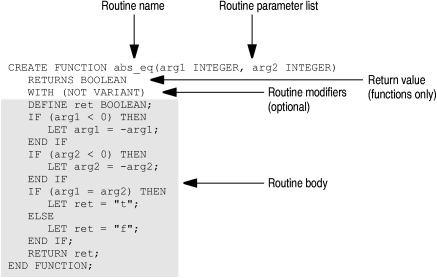
- INTERNAL
- NEGATOR
- NOT VARIANT
- VARIANT
In the previous figure, the NOT VARIANT modifier indicates that the abs_eq() SPL function is written so that it always returns the same value when passed the same arguments.
CREATE PROCEDURE spl_proc ([IN|OUT|INOUT] arg0 DataType, ...,
[IN|OUT|INOUT] argN DataType);
...;...;...;
END PROCEDURE;For more information about the CREATE FUNCTION and CREATE PROCEDURE statements and about the syntax of SPL, refer to the HCL OneDB™ Guide to SQL: Syntax. For information about creating using SPL routines, refer to the HCL OneDB Guide to SQL: Tutorial.