Calendar improvements
HCL Notes 14.0.0 provides the following enhancements for Calendar:
"Join" button in Calendar alarms
Calendar alarms now display a Join button, which can be used
to join meetings directly from the alarm dialog:
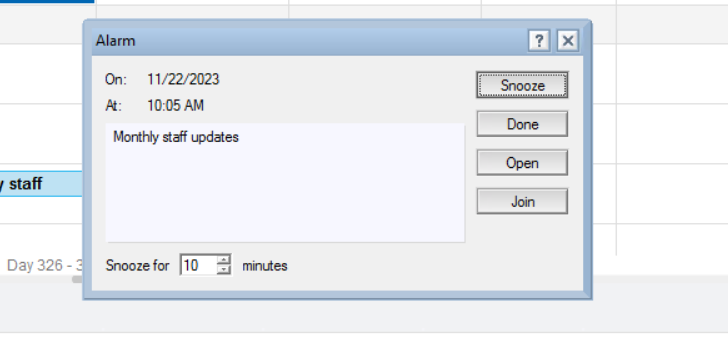
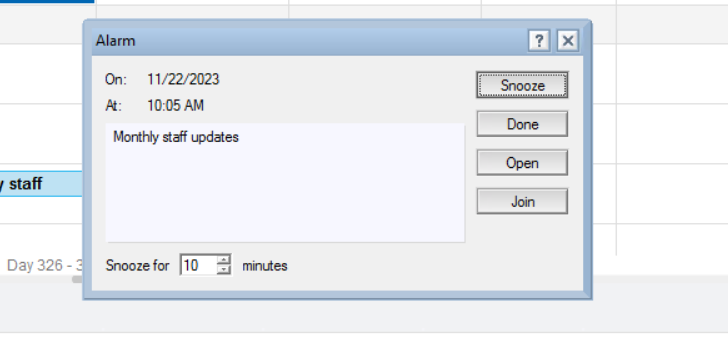
Note: The Join option will not display if
the meeting does not include a specified online meeting link. For more information,
see Integrating an online meeting
Note: The following features require you to upgrade your mail file
to the Mail14 template.
Proxy support for online meetings
- Option 1: New LotusScript methods are added to programmatically setup proxies:
SetProxy method SetProxyUser method ResetProxyNote: This option overrides the following two options.Note: This option is not applicable to DOMI/Online meetings out of the box. Beginning with Notes 14.0, it is only applicable for code written using NotesHTTPRequest class which sets the proxy. Though DOMI code uses NotesHTTPRequest class, it does not set the proxy. - Option 2: Proxies can be set up using Environment
variables:
http_proxy=http://some.server.dom:port/ https_proxy=http://some.server.dom:port/ no_proxy=domain1.dom, host.domain2.dom all_proxy=http://some.server.dom:port/Note: Option 2 overrides Option 3. - Option 3: Online meetings now support proxy setup using the Notes location document.
Improved online meeting setup
- Setup for online meetings with WebEx, GoTo, and Teams is now simplified.
- There now is no need to manually copy/paste the token into the setup dialog; Notes automatically retrieves the token.
- This feature is enabled via the additional notes.ini setting DOMI_OAUTH_VERSION=2 on the Notes Client and is applicable only for Windows.
For more information, see Integrating an online meeting.