Other enhancements
The following are general enhancements for Notes 12.0.2.
- Prerequisite for Windows 10 and higher: For fresh installs on Windows 10
and higher, the correct digital certificate (DER/CRT file) must be downloaded on
the machine.
For instructions on manually updating the certificate, see this Support article.
- Embedded Sametime is updated to version 12.0.0.
- Advanced Properties improvements.
- Two new columns for Summary and
Signed fields:
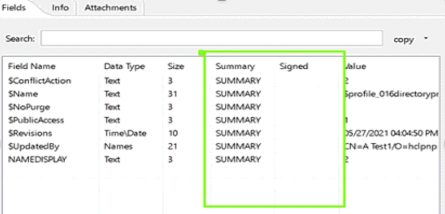
Users can sort on both fields and view at a glace.
- Ability to copy new menu items - users can now select Row Names, Row
Values, Row Info from each field.
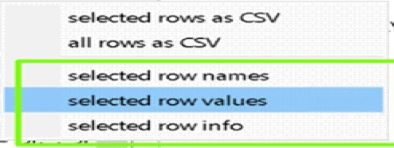
- Two new columns for Summary and
Signed fields:
- Support for 64-bit Notes Standard Client.
- Nine languages (apart from English) are supported with this release. Full
language kits as well as MUI kits are also available for these languages:
Brazilian Portuguese, Chinese (simplified), Chinese (traditional), French, German, Italian, Japanese, Korean, Spanish.
- All NSF databases in the data folder are automatically upgraded to the latest
default ODS version.
- This improves the client's performance and is compatible with older versions on the server. This behavior can be turned off through setting NSF_AlwaysUpdateODS=0.
- Microsoft Edge replaces Internet Explorer as the default browser for the Notes
Basic Client. The default browser is used for rendering external emails and HTTP
links. If Microsoft Edge is not installed, Notes reverts to using Internet
Explorer.
This requires a Microsoft package called WebView Runtime.
For more information, see Choose Microsoft Edge as Basic client internet browser option in the Domino documentation.
- Performance enhancements:
An additional 20% improvement in Notes overall client usage.
Additionally:
- Start-up improvements.
- Opening mail databases improvements.
- Opening larger emails improvements.
- Switching between mail and other tabs improvements.