How can I search my Mail?
If you want to find items in your Inbox, you can use some specific Find features, as noted below.
About this task
Easily find information in Mail, Calendar, teamrooms,
or any other view in Notes. Select which column to search (which also
sorts automatically by that column), and if you're searching for a
name, type-ahead will help you quickly find that name.
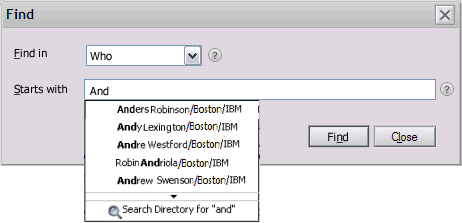
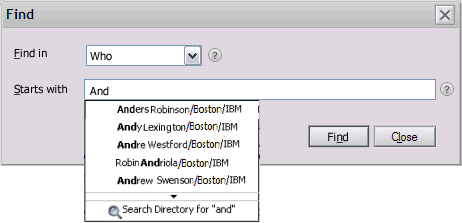
To use this feature, start typing in any view (or click Ctrl
+ F), and a dialog will appear, where you can choose which
column to search, and continue typing the information you'd like to
find.
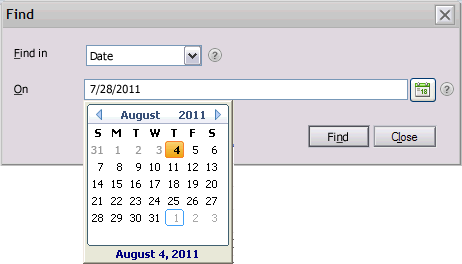
You can choose to search in any column in that view, or choose Any column to search in all columns.
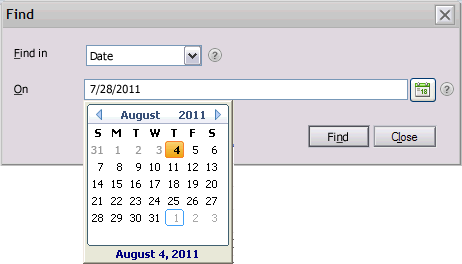
You can choose to search in any column in that view, or choose Any column to search in all columns.
In views with no columns, such as the One Week, or One month view in Calendar, you can choose to search just that view or search in the entire application. For example, if you're looking at the monthly view of April, select This view to just search the month of April, or select All to search the entire Calendar.