How can I install language dictionaries?
You must install the language dictionaries before you can switch language dictionaries. The language dictionaries are recognized by the file extension XTAF for Notes Standard.
Procedure
-
In the Notes Client folder, navigate to .
Important: If the "Install" option is missing, refer to the following steps on adding the "Install" option:
- Ensure that the client allows updates: check the com.ibm.notes.branding/enable.update.ui parameter, which is stored in plugin_customizations.ini (in the \Notes\framework\rcp folder).
- Set the parameter to "true": com.ibm.notes.branding/enable.update.ui=true.
-
After navigating to , select Search for new features to
install, and click Next.
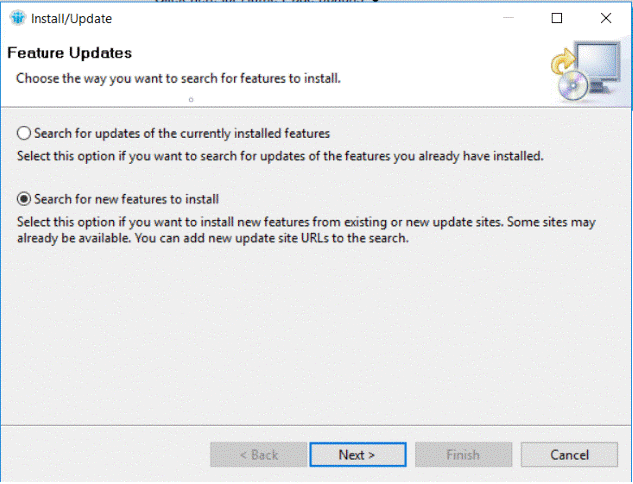
-
In the Application Location dialog, select
Add Zip/Jar Location.
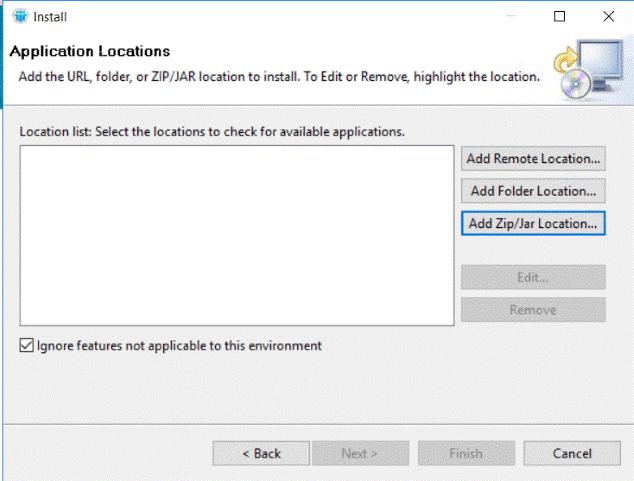
-
Un-zip the XTAF file in your preferred location.
Note: XTAF files for language dictionaries can be found on FlexNet.
-
Select the language dictionary file you want to install (for example, select
updateSite_nl.zip, if you want to install Dutch language dictionary).
It automatically fetches the local Site name and URL. Click OK.
-
Click Next to accept the License Agreement for
installation. Select OK and then
Finish.
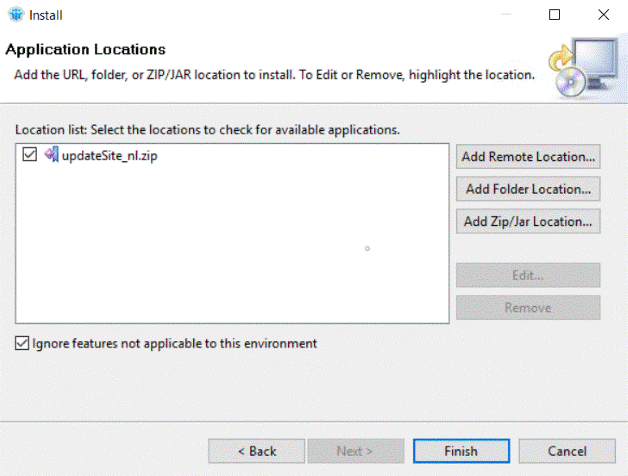
- Once the installation process completes, choose Restart Now. Additional dictionaries are available in .