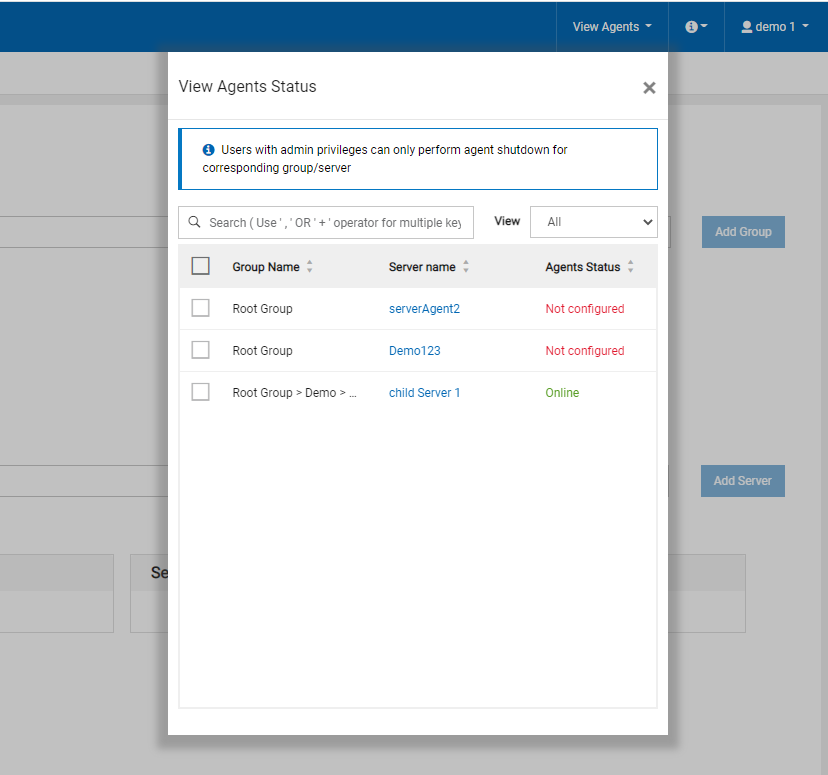InformixHQ View Agents and Shutdown
About this task
View Agents feature in InformixHQ displays the list of all the Agents' information and their status at one place, depending on user privilege to specific instance/server added in InformixHQ. This feature helps users to see consolidated view of all the agents.
Note:
- If users have admin access to Informix server in InformixHQ, those users can initiate shutdown agent from this list.
- If users have only read access to Informix server in InformixHQ, those users can only view agent status in this list.
- If users don’t have any privilege to specific instances, Agent status for such instances won’t be visible to those users.
Procedure
Use the following steps to shut down an InformixHQ agent:
-
View Agents drop-down option is available in InformixHQ top right corner.
-
Clicking on View Agents will display the list of Agents with their respective
status.
-
View Agents also displays the information about filters, pagination, and sorting columns
availability.
- Searching: search for the data available using mentioned operators/key words.
- View Selection: Select the drop-down values to filter out the data.
- Pagination and Page limit: Move from one page to another page and count of records availability per each page with page limit.
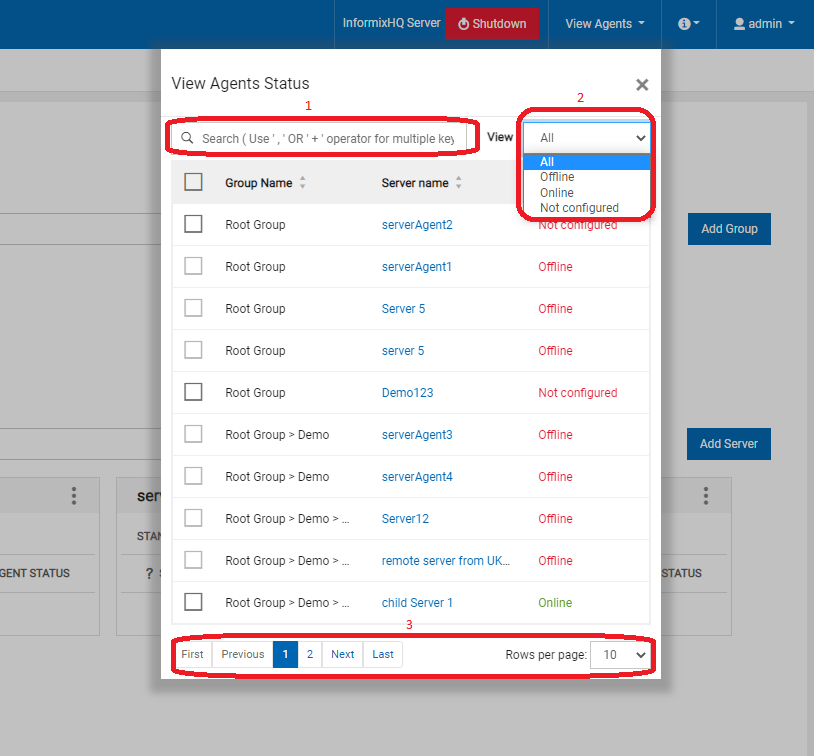
-
Once any agent record is selected, Shutdown Agent button will be displayed (applicable
only for users with admin access to that instance) and the count of selected records is also
displayed as an information message.
-
On clicking Shutdown Agents button, confirmation pop-up will be displayed. Yes,
shutdown will shut down the InformixHQ agent and No will cancel the InformixHQ Agent
shutdown request and it will be remain on the same page.
-
If any error occurs while shutting down Agent, View Agents Status will show warning
messages with warning icon.
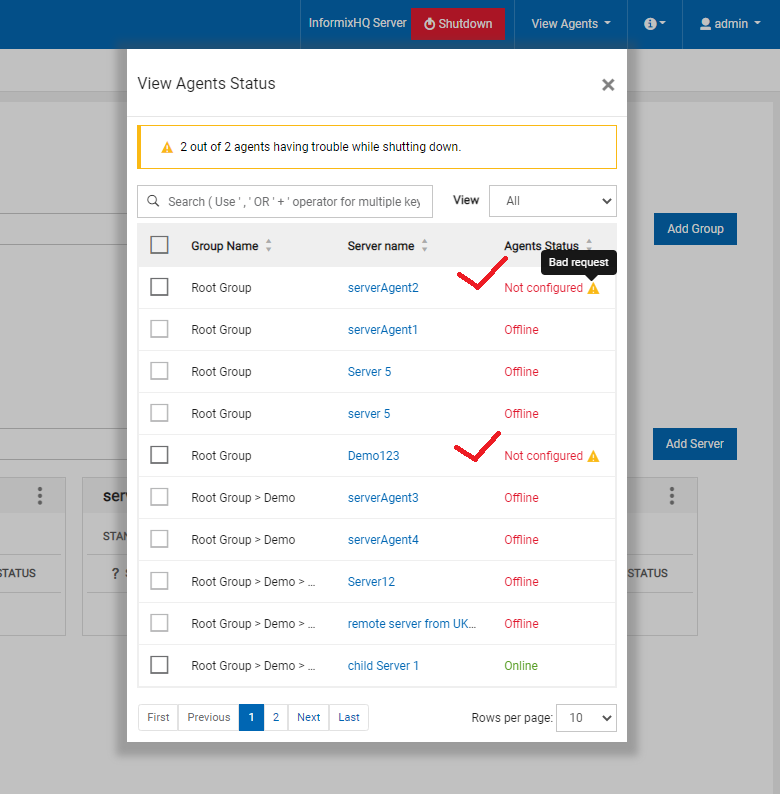
-
If requested agents shut down successfully, then those agents will be available in offline
mode.
-
If a user has only read access, that user will only view the agents but will not be able to
select agent to shutdown from View Agents.