InformixHQ Agent Setup
This topic explains how to configure InformixHQ agent from InformixHQ UI.
Select repository database
Repository server is the server which contains Repository database, which will be used to store all the monitoring data collected by InformixHQ agent. Without selecting a repository database, user is not allowed to save agent setup changes. Repository database server can be any Informix server specified in InformixHQ User Interface.
TIP: User should create a dedicated database to store metrics to be captured by InformixHQ agent. A new database can easily be created from Schema Manager page. Similarly metrics can be defined by adding Sensors from Motitoring page.
Following are two scenarios if repository database is not available for any reason:
- InformixHQ Agent is not configured yet:
In this scenario, InformixHQ agent configuration is not set yet by the user, probably user is setting up InformixHQ agent for the first time. InformixHQ agent connects with monitoring server using existing Informix server connection properties.
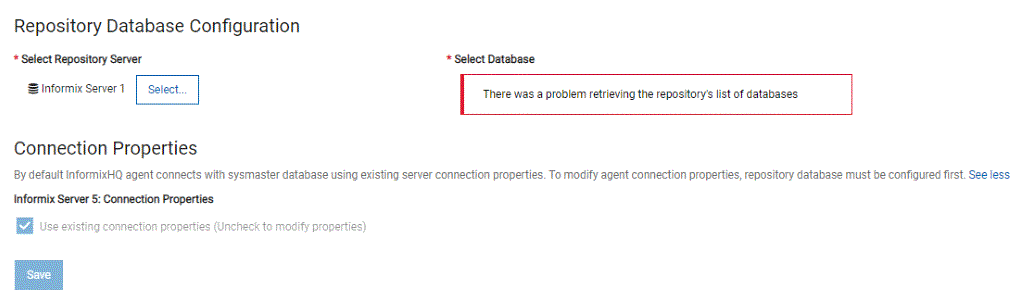
- InformixHQ Agent is already configured:
In this scenario, previously saved InformixHQ agent configuration will be shown in read only mode. Basically, whenever user runs agent jar, it will connect using already saved configuration.
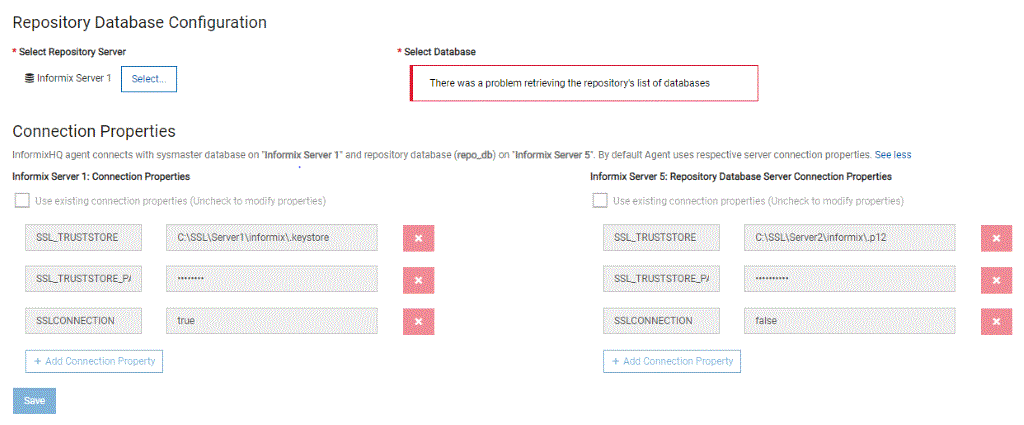
Add Connection Properties
Separate connection properties can be specified for the InformixHQ agent. Users can specify connection properties for monitoring server and repository database server, respectively. Following are two cases while specifying connection properties.
- Repository database is located on monitoring Server:
In this scenario, InformixHQ agent will connect with monitoring server and repository database using the same connection properties.
By default, InformixHQ agent will use Informix server connection properties (from Informix server setup page) to connect with monitoring server and repository database. (When checkbox is checked)
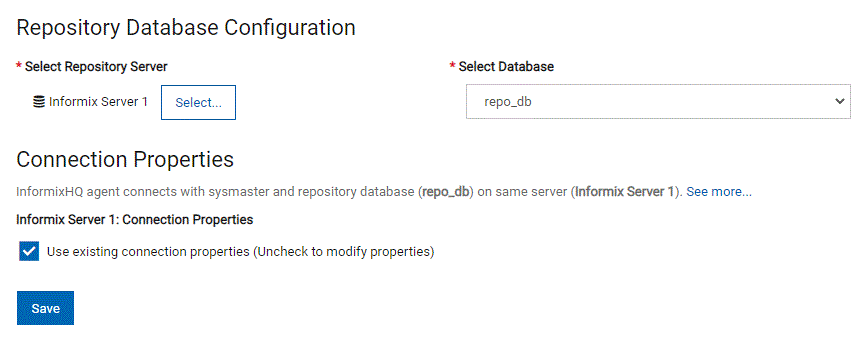
If needed user can add/modify InformixHQ agent connection properties by unchecking the checkbox as follows:
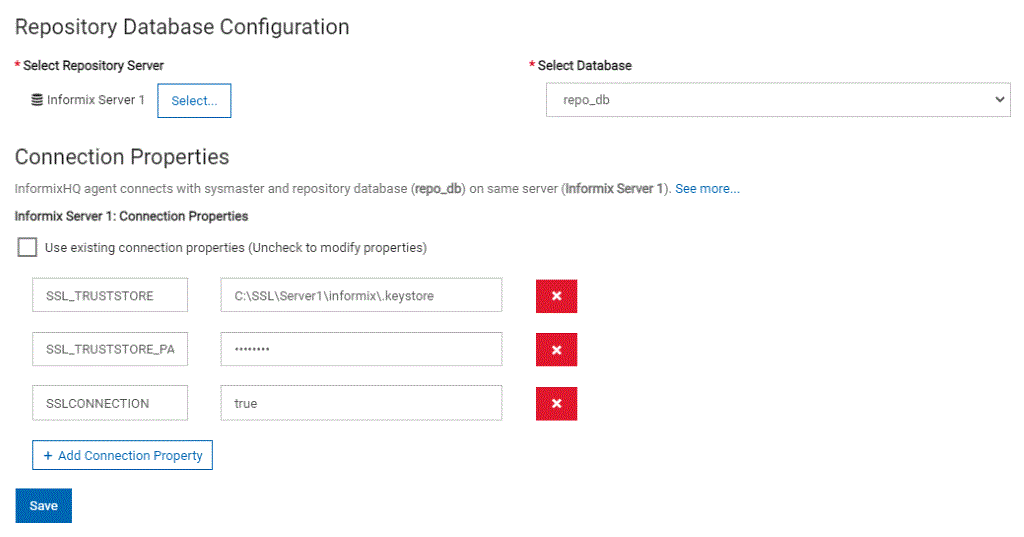
This will be specifically useful for providing different SSL keystore path for InformixHQ agent.
- Repository database server is located on a different server:
In this scenario, InformixHQ agent will connect with monitoring server and repository database using different connection properties.
By default, InformixHQ agent will use connection properties of respective Informix servers to connect with monitoring server and repository database, respectively. (When checkbox is checked)
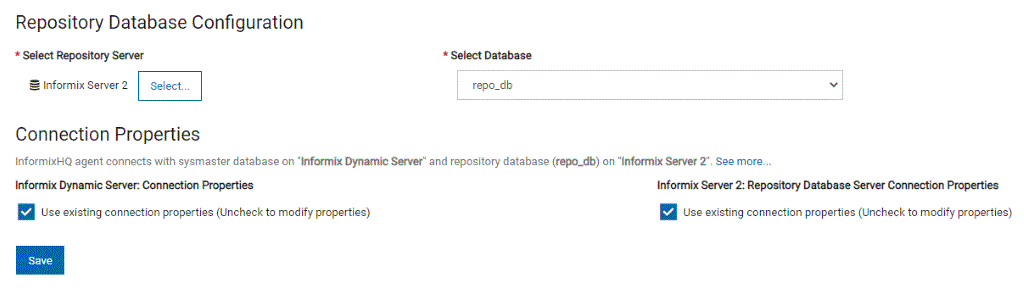
If needed user can add/modify InformixHQ agent connection properties for monitoring server and repository database separately by unchecking respective checkboxes as follows:
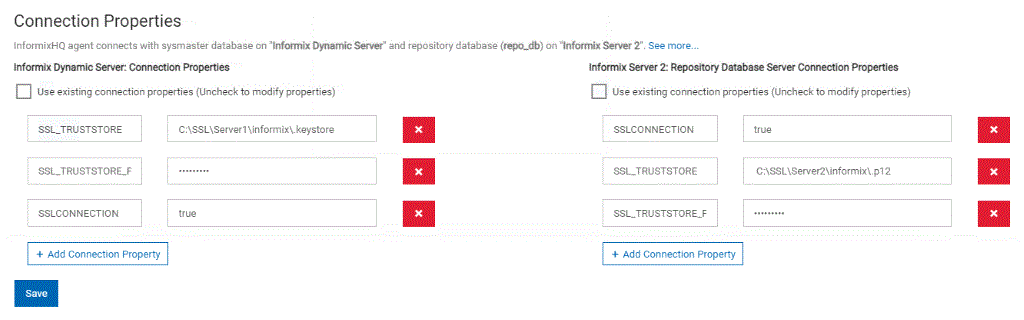
This will be specifically useful for providing different SSL keystore path for monitoring server and repository database, respectively. See (Compatibility matrix for Java with SSL Keystore format).
In both scenarios, if checkbox is unchecked, at least one connection property should be added to enable save button.
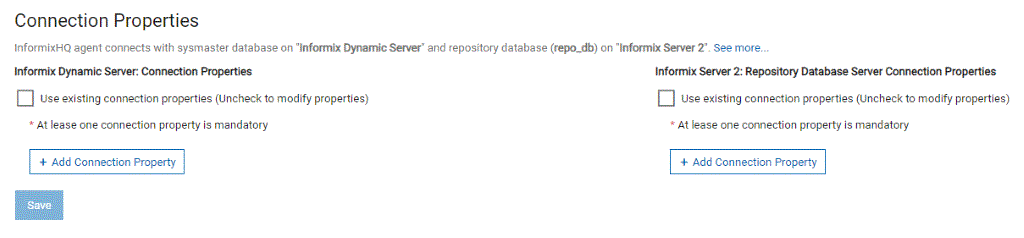
If Repository database is not configured or could not be connected due to any reason, then user will not be able to add/modify agent connection properties.
If already configured Repository server is removed from InformixHQ, then such server will not be visible in agent setup page under "Select Repository server". In this scenario, all the custom agent connection properties previously saved, will reset and user needs to re-enter all the custom connection properties in Agent Setup page once new repository server is selected.
Compatibility matrix for Java with SSL Keystore format
| Java Provider | Type |
|---|---|
| IBM Java(v1.8) | JKS |
| Oracle Java(v1.8) | JKS, PKCS |