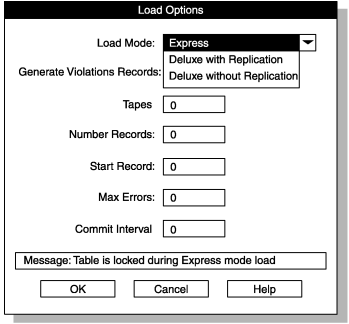Changing the load options
Before you begin
About this task
The ipload utility stores option information in the session table of the onpload database.
The Load
Options window contains the following option text boxes.
| Option | Description |
|---|---|
| Load Mode | The mode for the load: express, deluxe, or deluxe without replication |
| Generate Violations Records | Whether or not to generate violations records |
| Tapes | The number of tapes that contain source data |
| Number Records | The number of records to process in the data file |
| Start Record | The record number in the data file from which to start loading |
| Max Errors | The maximum number of error conditions to be
encountered If the number of load errors exceeds this number, the load stops. |
| Commit Interval | The number of records to load before logging
the transaction If you set the commit interval to |
To change load options: