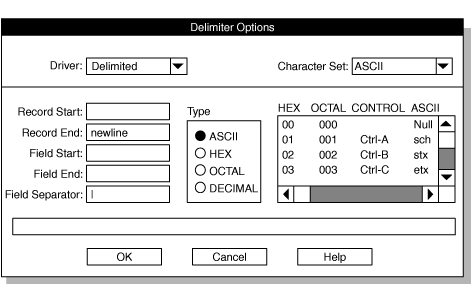Modifying delimited-format options
About this task
You can modify the following options of the delimited
format from the Delimiter Options window.
- Character set
- The code set used to translate the data in the data table.
- Driver
- The driver that is used with the delimited format. For more information, see Selecting a driver.
- Delimiting characters
- The delimiting characters, which are sometimes called record separators
and field separators, indicate the beginning and end of records and
fields.
You can specify the delimiting characters in ASCII, HEX, OCTAL, or DECIMAL format.
You can select the GLS code set you want from the Character Set selection list. For information about locales and code sets, see the Informix® GLS User's Guide.
To modify the options for delimited formats:
Procedure
Results
Tip: You can use the DBDELIMITER environment
variable to set the field delimiter for the dbexport utility
and the LOAD and UNLOAD statements. However, do not use DBDELIMITER with
the HPL because the onpload utility does not use
this environment variable.
For more information about environment variables, see the Informix Guide to SQL: Reference.