About this task
To create a device array:
Procedure
-
Click Device in the Load
Job window.
The
Device Array Selection window
appears, as the following figure shows.
Figure 1: The Device Array Selection window
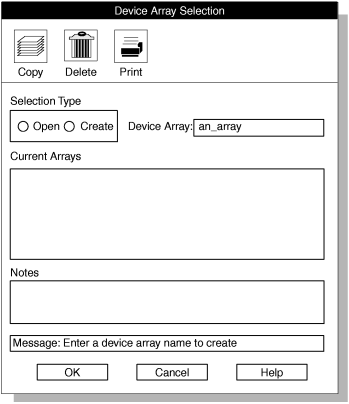
-
Click Create in the Selection
Type group.
-
Select a name for the device array and type it in the Device
Array text box.
This example uses an_array.
-
Click OK.