Active Job window
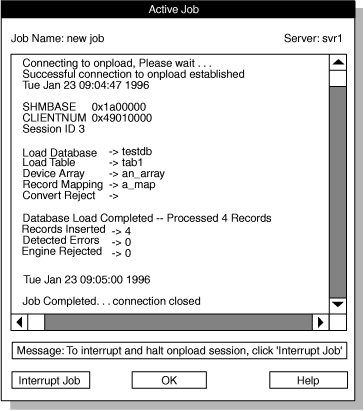
When the Active Job window reports that the load job is complete, click OK to return to the Load Job Select window.
Verify the transfer of data
You can use DB-Acess to verify that the data from /work/mydata was transferred into your database.
Perform a level-0 backup
The onpload utility does not log the data that it writes to a table during an express-mode load. For safety, onpload flags the dbspaces that are associated with the table as read-only. To allow for data recovery in case of disk corruption, you must make a level-0 backup. A level-0 backup on the dbspaces affected by the express-mode load saves the data and unsets the read-only flags.
If you do not care about data recovery, you can make a level-0 backup by using /dev/null as the backup device. This action unsets the read-only flag without backing up data to any real device.