用於 tier 2 儲存的 Tell daosmgr 指令
下列 tell daosmgr 指令可供 DAOS tier 2 儲存使用。
執行這項作業的原因和時機
| 指令 | 說明 |
|---|---|
| tell daosmgr S3 storecred <檔案名稱> | 將 <檔案名稱> 中指定的 S3 認證儲存在 Domino® 認證儲存庫中。 例如:tell daosmgr S3 storecred dominocred.txt |
| tell daosmgr S3 deletecred <指定的認證> | 從 Domino® 認證儲存庫刪除 S3 指定的認證。例如:tell daosmgr S3 deletecred dominocos |
| tell daosmgr S3 show | 在認證儲存庫中顯示 S3 指定的認證。 |
| tell daosmgr objectinfo <scope> -prefix <string> -olderthan <days> | 顯示關於附件檔物件的資訊,其中:
註: 範圍為 all、tier1 或 tier2 時,因輸出長度的關係,輸出會傳送到 Domino 資料目錄中的檔案 objectinfo.txt 而非主控台。使用 -o <filename> 選項可為檔案提供不同的名稱或位置。例如: |
tell daosmgr objectinfo all 會產生類似下列的輸出:
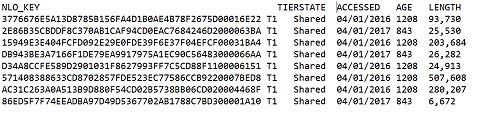
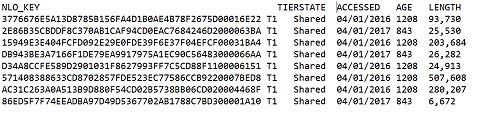
其他
tell daosmgr objectinfo 指令範例:tell daosmgr objectinfo all -prefix ab會顯示 NLO 金鑰開頭為字串ab的所有附件檔物件資訊。tell daosmgr objectinfo all -prefix ab -olderthan 10會顯示 NLO 金鑰開頭為字串ab,且存留時間超過 10 天的所有附件檔物件資訊。tell daosmgr objectinfo tier2 -olderthan 250顯示 S3 儲存中存留時間超過 250 天的附件物件資訊。