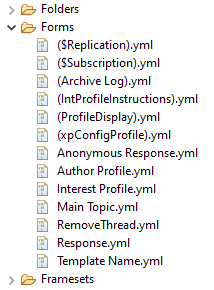Selecting the way to represent design elements on disk
This topic describes the ways to represent the design elements on disk.
There are two different ways to represent the design elements on disk depending on the type of the design element being represented.
- As a set of 2 files (content and metadata) on disk -- XPages, Custom controls, Style sheets, Files, Themes, Composite Applications, Wiring properties, and JS/SSJS/LS script libraries are represented as a set of 2 files on disk, the content file and the metadata file. The Content file has the actual file content as seen in the editor and the metadata file contains the DXL minus the content to represent rest of the attributes of the design element.
- As a file containing the DXL of the design element -- The rest of the design elements, Form, View, Pages, Java™ script libraries, Agents, Shared Actions, etc. are represented as a file containing the DXL of the design element. A preference is provided to use "binary" format for DXL for the exported content. See the Setting source control enablement feature preferences for more information.
Source code integration using Yaml
Since Domino Designer 14.0, you can use Yaml-based source control by selecting the following option during different project setups:
- Exporting into a new on-disk project
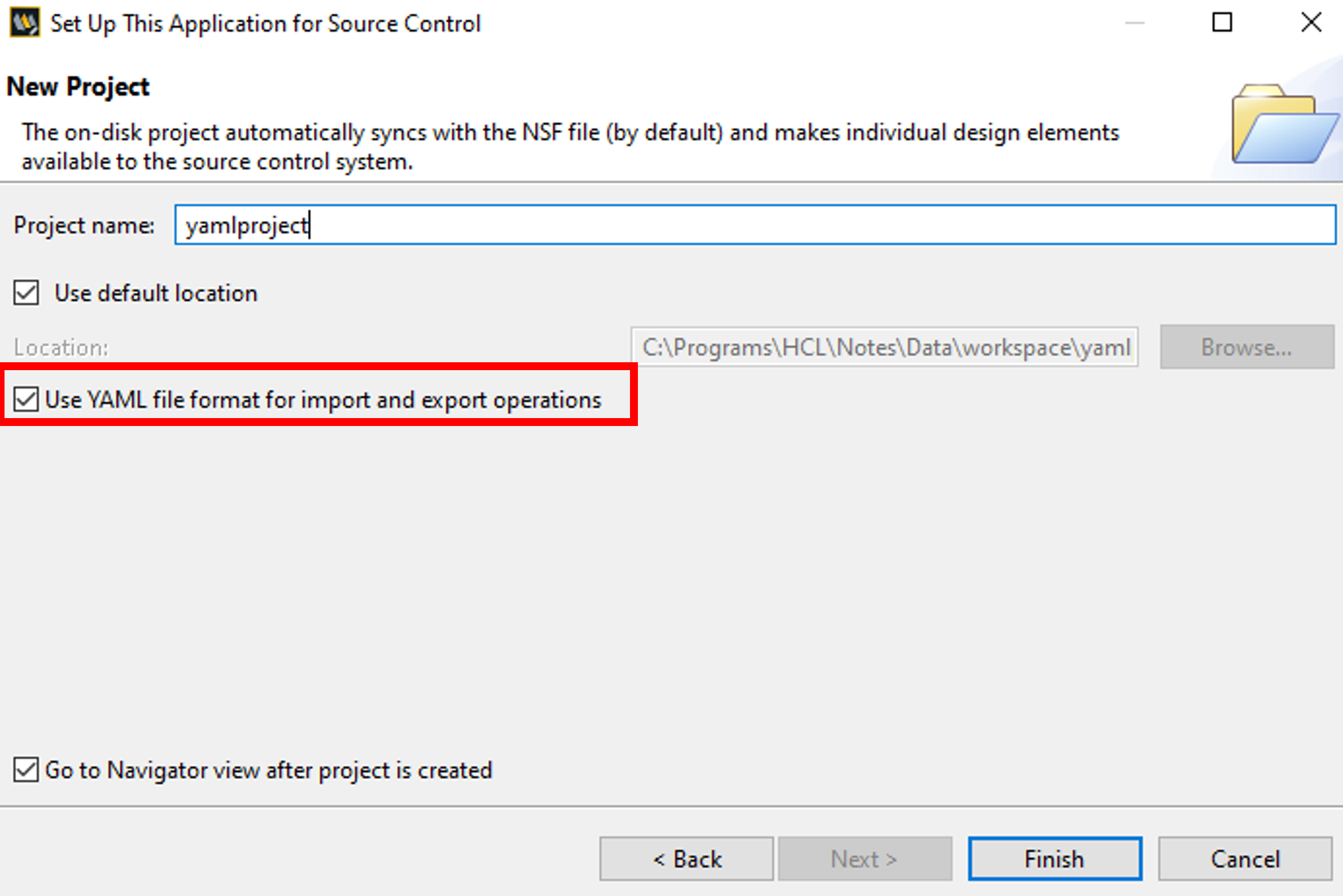
- Importing a new NSF (Associate with new NSF)
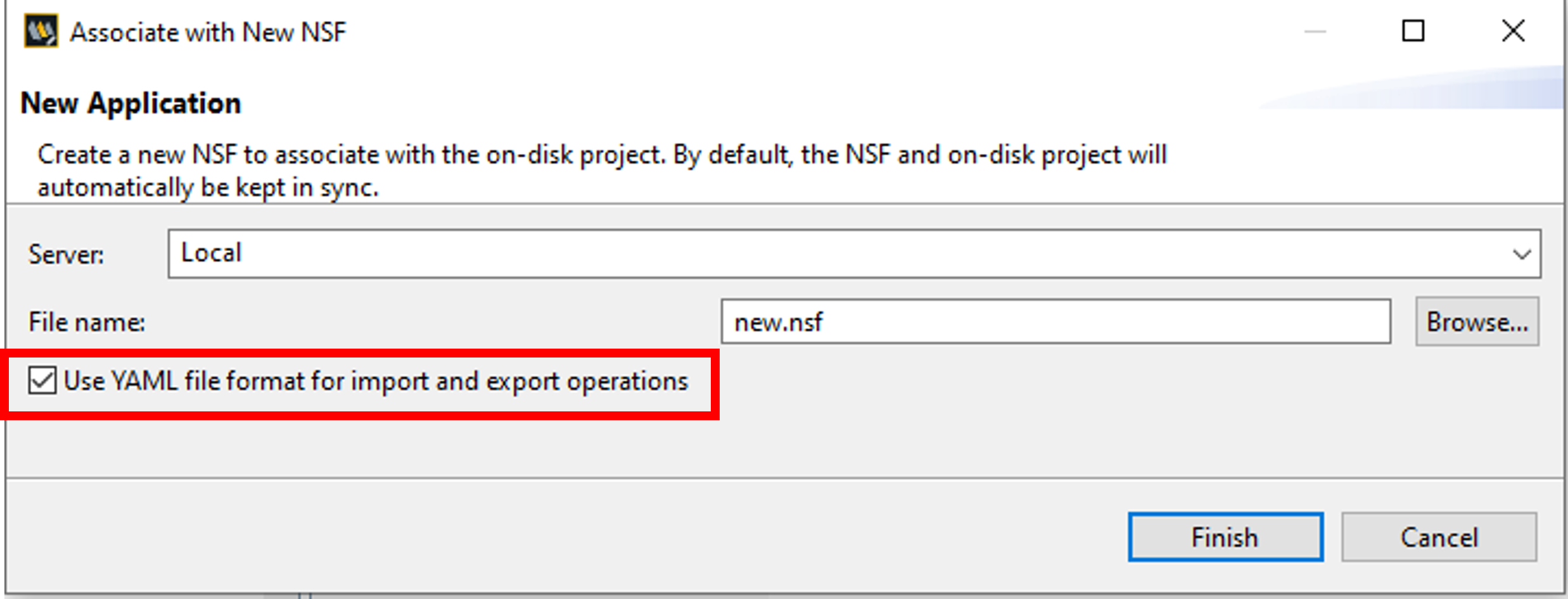
- Associating an on-disk project with an existing NSF
This dialog should be used to associate an existing nsf with an on-disk project that was created for a different version of the nsf by a colleague. To set up an nsf from scratch using an on-disk project, please use the Associate with New NSF dialog.
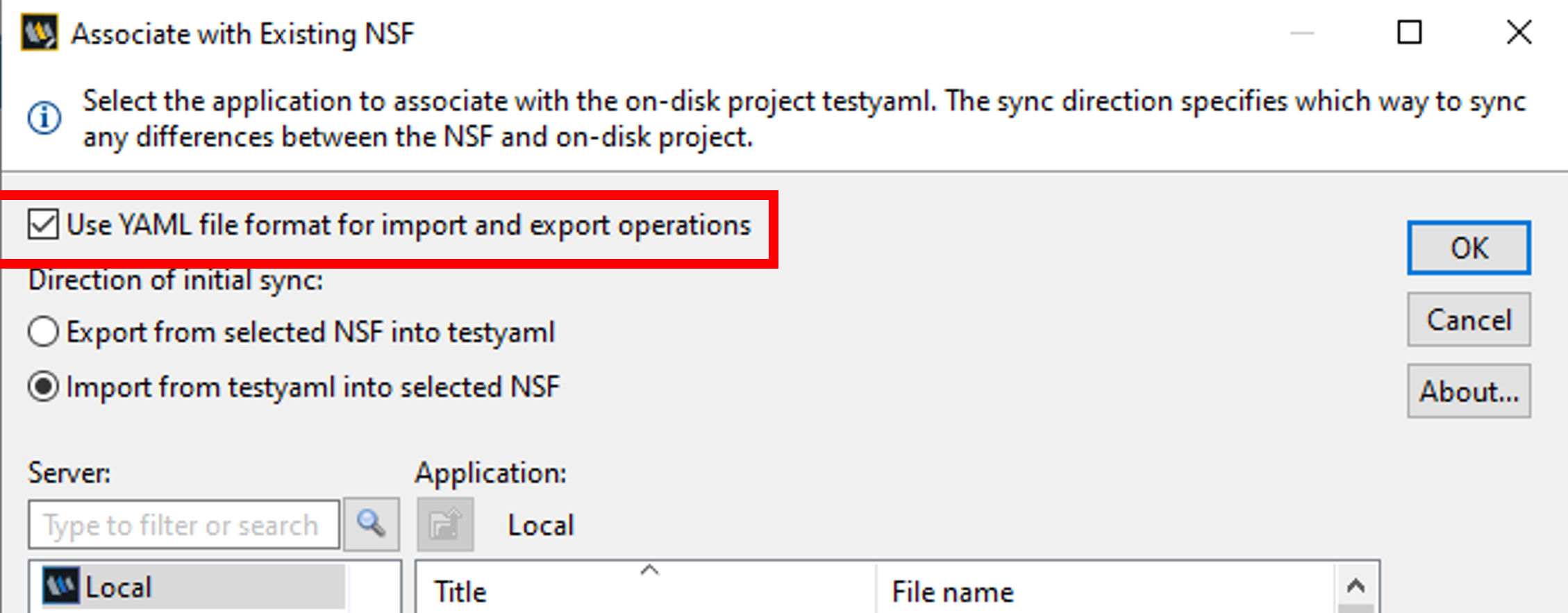
- Associating an NSF with an existing on-disk project
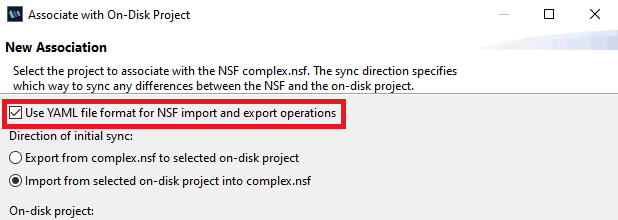
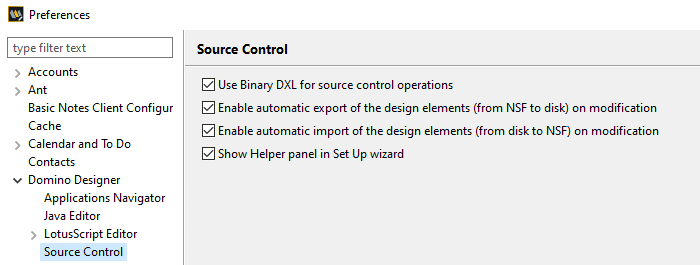
Otherwise, you can use the same options as before, under the Team Development menu. All the exported elements will be represented in the Yaml format.