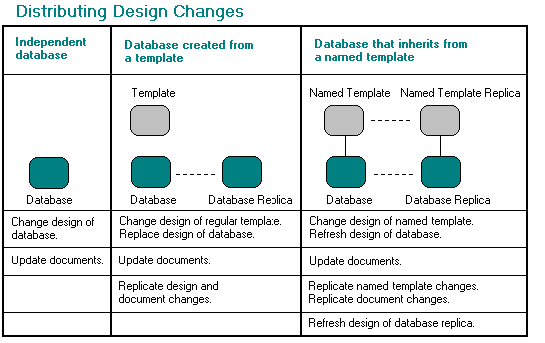Making and distributing design changes
When you need to redesign an application, make and distribute the changes in one of these ways:
- Make design changes directly in an independent database on the
server.
This technique combines making and distributing design changes in one step. Use this technique only if a small group of people uses the database and it exists on only one server.
- Make design changes in a template and then use "Replace Design" to distribute the template design to the database.
- Make design changes in a master template (sometimes called a "design
template"). Use the Designer server task or Refresh Design to distribute
the master template design to databases that inherit their design
from the master template.
Using a master template to manage design changes is best in larger organizations where you need to control, track, maintain, and synchronize design changes in a structured way. For small organizations, using a template or a master template is a matter of preference.
Note that replication is the process by which database replicas on multiple servers synchronize their data and their designs automatically. It's important to understand which design changes replicate and which don't and how the database access control list and other replication settings affect the distribution of design changes.
This figure summarizes the steps you take to make and distribute design changes to different types of databases.