Indenting response documents
Indenting response documents beneath main documents is useful when readers want to see the progression of a discussion. You can display 32 levels of responses, with each level indented three spaces under its parent document.
The following view in a discussion database displays the threads of a discussion, organized by date.
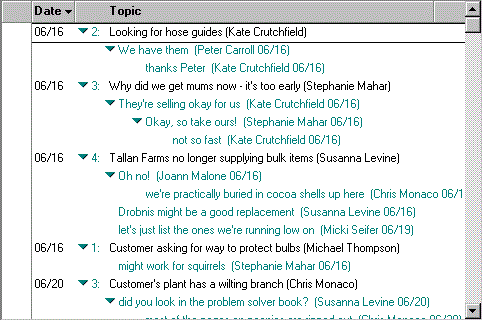
Such a view requires that:
- Users have access to response forms, whose types are Response and Response-to-Response.
- "Show response documents in a hierarchy" is selected in the Options tab of the View Properties box and the document selection formula uses SELECT @All or contains a formula that allows response documents to be included, such as:
SELECT Form = "Action Item" | @IsResponseDoc
- The view has a responses-only column. Create the responses column directly to the left of the column under which responses are to be indented. Leave its title blank, make its width 1, and select "Show responses only" in the Column Info tab of the Column Properties box. Write a column formula that displays information about the response documents shown in the column, such as their authors or creation dates.Tip: You should create only one response column in a view.