Connector Data Type Conversion Tables
This section describes how IBM® Lotus Enterprise Integrator® (LEI) handles data type conversions. It is provided as background information. This information may be particularly helpful if you are scripting with the LC LSX Classes.
At the end of each connector chapter is a section that includes documentation tables that define data type conversions for the specific data source defined by the connector. These documentation tables arrange LEI or Domino® Enterprise Connection Services (DECS) actions into four sections - Execute, Fetch, Insert/Update, and Create.
During activity execution, data is transferred from its native data type into an LEI or DECS field object, which is a component of a Fieldlist object. A Fieldlist is a collection of named fields which is temporarily stored (in memory only; not on disk) on the LEI server or Domino® server in the case of DECS. The data is then transferred, replicated, copied, and so on, to the destination in the most compatible data type that LEI or DECS can determine. Data can undergo two changes - first into an LEI or DECS field and second into the compatible target format.
Conversions such as character set are done at the last minute, and directly from source to target to avoid extra or unnecessary conversions.
The figure as follows illustrates the conversion process of data types. Note that this is meant to show how data types might be converted during an LEI activity. DECS has a similar conversion process, but it is limited to conversion between a data source and Domino®. For information about the specific conversions of data types for specific data sources, refer to the data type conversion tables in the specific connector chapters of this manual.
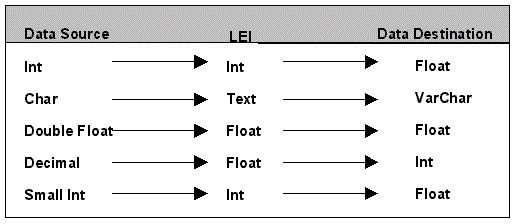
The information as follows provides details on the data type conversions.
- Execute operations against a LEI or DECS connection produce a result set from the data source and a corresponding metadata structure called a Fieldlist in LEI or DECS. The Execute table defines what type of LEI or DECS field will be added to a Fieldlist based on the type of the field in the result set. In general, each data source type maps to a single LEI or DECS type. Any multiple choices indicate that certain attributes of the source data type can alter the LEI or DECS type used.
- Fetch operations define what data transformations are valid in fetches from a data source result set into an LEI or DECS Fieldlist. In a Direct Transfer and most forms-based activities, the Fieldlist produced by a connector in Fetch is sent back to that connector for Fetch, but from an LEI or DECS script there is no such restriction. For each LEI or DECS data type, the table indicates which data source columns may be fetched into that field. Multiple choices indicate that various data source types will be converted to the indicated LEI or DECS type. For an LEI or DECS binary field, the different formats allow for different type checking restrictions. For example, an LEI or DECS number list allows numbers to be fetched from Notes®, but an LEI or DECS datetime list does not.
- Insert/Update operations are the opposite of a Fetch operation, and for each LEI or DECS data type the table defines the valid data target types which can be stored. Multiple values indicate that a single LEI or DECS type can map to multiple target types. Additional formatting information in a middle column has the same usage as for the Fetch operation.
- Create operations create metadata in the data target from an LEI or DECS Fieldlist. The table defines which data target type is created based on the LEI or DECS data type. Multiple values indicate that formatting information from the LEI or DECS field affects the choice. This is especially relevant for Create operations since LEI or DECS fields can hold additional formatting information specifically to refine creations. This is most apparent during an operation like Direct Transfer, but much of this is invisible to the LEI or DECS user except when using advanced scripts. Execute operations store additional formatting information in the LEI or DECS Fieldlist metadata, which is then used during creation to exactly reproduce (as best supported by the data target) the source. For example, a 2-byte unsigned integer in a data source will be represented by the LEI or DECS generic INT type. But the original information is still stored in LEI or DECS, and for a data target which supports such a type, this information will be used during Create operations.
To summarize, the Execute and Create tables define the default mapping performed by LEI or DECS when creating LEI metadata from a data source, or data target metadata from an LEI or DECS Fieldlist. The Fetch and Insert/Update tables define valid data type mapping between LEI or DECS and the data source/target.