Teasers | HCL Digital Experience
These teasers can be added to your page from the Create Content Teasers view when in Edit mode.
When an author drags the Teaser portlet onto the page, a Teaser item is created in the Teasers area under the current page. The author can then edit the teaser and insert any rich text content. The person who designs the site should provide a set of header and footer styles to provide teaser formatting for different purposes. You can use the Teaser Reference portlet to reuse a teaser across pages without creating a content item. An author must edit the shared settings of the portlet to reference an existing Teaser.
The following examples show a teaser that displays hero text, a type of banner text that stands out on the page so readers see it immediately.
The first example shows the teaser text in the main column.
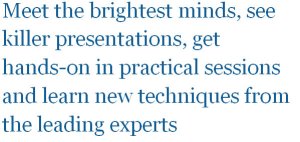
The second example shows the teaser text in the sidebar column. The "contentHero" styling reformats the teaser for the sidebar.

Teaser configuration
- Teaser Content
- This rich text field is used to store the content of the teaser.
- CSS Style
- Much of the look and feel of each teaser is defined in the CSS file that is linked to that teaser. You can enter the name of alternative CSS files here to change some design elements of the content that is displayed in the teaser.
- Teaser Title
- Some teaser designs include a title in their header design. The title entered here is displayed in those list designs.
- Header Component
- The component that is selected here defines what is displayed in the header of the teaser.
- Footer Component
- The component that is selected here defines what is displayed in the footer of the teaser.