Query parameters | HCL Digital Experience
The following parameters can be used with queries.
| Parameter | Details and examples of parameters that can be added to queries |
|---|---|
namelikeignorecase |
This parameter is used as a wildcard query for items with names like the
specified namelike parameter. It ignores the case of the string. For
example: ?namelikeignorecase=nameApproxValue% Note: Libraries
cannot be queried by using this parameter. |
titlelikeignorecase |
This parameter is used as a wildcard query for items with titles like the
specified titlelike parameter. It ignores the case of the string. For
example: ?titlelikeignorecase=nameApproxValue% |
titleornamelike |
If this parameter is set instead of merging titlelike and namelike via an AND condition it will be merged via an OR condition. |
| Parameter | Details and examples of parameters that can be added to queries |
|---|---|
textcontains: Any of the words |
This API lets Content Authors search for free form text in the Web Content Manager JCR. Sample URL: |
textcontainsexact: Exact phrase |
This API lets Content Authors search for an exact match of text in the Web Content Manager JCR. Sample URL: |
| Parameter | Details and examples of parameters that can be added to queries |
|---|---|
approver |
This parameter is used to query items with a
specific approver. A user ID must be specified when this parameter
is used. For example: ?approver=userid |
authoringtemplateid |
This parameter is used to query items with a
specific authoring template ID. For example: ?authoringtemplateid=wcmrest:18cfc80c-a490-4d75-9057-fed3db89de53 |
author |
This parameter is used to query items with a
specific author. A user UID must be specified when this parameter
is used. For example: ?author=uid=WCMUT_Editor_A,o=defaultWIMFileBasedRealm |
categoryid |
This parameter is used to query items with a
specific category ID. For example: ?categoryid=wcmrest:18cfc80c-a490-4d75-9057-fed3db89de53 |
createdafter |
This parameter is used to query items that are
created after a specific date and time. For example: ?createdafter=2011-01-11T11:43:29.0150Z |
createdbefore |
This parameter is used to query items that are
created before a specific date and time. For example: ?createdbefore=2011-01-11T11:43:29.0150Z |
creator |
This parameter is used to query items with a
specific creator. A user UID must be specified when this parameter
is used. For example: ?creator=uid=WCMUT_Editor_A,o=defaultWIMFileBasedRealm |
dateformat |
This parameter is used to define the date format
of query parameters. For example: ?dateformat=mm-dd-yyyy&createdbefore=12-31-2011If a date format not specified, then the default format yyyy-MM-dd'T'HH:mm:ssz is used. |
depth |
This parameter is used with the parentid and is used to define whether to
search for all descendants of a parent, or just the immediate children
of a parent item.For example, to query only the immediate children
of an item, you add &depth=CHILDREN to
the query:?parentid=wcmrest:18cfc80c-a490-4d75-9057-fed3db89de53&depth=CHILDREN To
query all descendants of an item, you add &depth=DESCENDANTS to
the query:?parentid=wcmrest:18cfc80c-a490-4d75-9057-fed3db89de53&depth=DESCENDANTS |
expireafter |
This parameter is used to query items that are expired
after a specific date and time. For example: ?expireafter=2011-01-11T11:43:29.0150Z |
expirebefore |
This parameter is used to query items that were
expired before a specific date and time. For example: ?expirebefore=2011-01-11T11:43:29.0150Z |
filteraccess |
This parameter is used to filter access control roles using the WCM
Query API. All other parameters like parentid or type still
apply, so one can, for example, find all libraries the user has the Editor role on. Valid
roles: User, Editor, Admin, Manager,
Contributor.For example:
?filteraccess=Contributor<![CDATA[&parentid=wcmrest%3A04b24105-2ea0-422f-be83-e009a7766c1b]] |
id |
This parameter is used to query an item with
a specific ID. For example: ?id=wcmrest:18cfc80c-a490-4d75-9057-fed3db89de53 |
keyword |
This parameter is used to query items that are
profiled with a specific keyword. For example: ?keyword=keywordValue |
lastmodifiedafter |
This parameter is used to query items that were
last modified after a specific date and time. For example: ?lastmodifiedafter=2011-01-11T11:43:29.0150Z |
lastmodifiedbefore |
This parameter is used to query items that were
last modified before a specific date and time. For example: ?lastmodifiedbefore=2011-01-11T11:43:29.0150Z |
lastmodifier |
This parameter is used to query items that were
last modified by a specific user. A user UID must be specified when
this parameter is used. For example: ?lastmodifier=uid=WCMUT_Editor_A,o=defaultWIMFileBasedRealm |
libraryid |
This parameter is used to query items that are
stored in a specific library. For example: ?libraryid=wcmrest:18cfc80c-a490-4d75-9057-fed3db89de53 |
namelike |
This parameter is used as a wildcard query for items with names like the
specified namelike parameter. For
example: ?namelike=nameApproxValue% Note: Libraries
cannot be queried by using this parameter. |
name |
This parameter is used to query an item with
a specific name. For example: ?name=nameValue Note: Libraries
cannot be queried by using this parameter. |
owner |
This parameter is used to query items with a
specific owner. A user UID must be specified when this parameter is
used. For example: ?owner=uid=WCMUT_Editor_A,o=defaultWIMFileBasedRealm |
pagesize |
This parameter is used to restrict the number
of items that are returned by a query to a set number. It can be used
with the page parameter to return
specific pages of results.For example, to restrict the number of
queries to be returned to 5: ?type=PresentationTemplate&pagesize=5 |
page |
This parameter is used with the pagesize parameter to define what set of results
to display. For example, if pagesize is
set to 5, and the page parameter is
set to 2, then only results 6 - 10 are displayed.For example: ?type=PresentationTemplate&pagesize=5&page=2 |
parentid |
This parameter is used to query items that are
the children of a specific parent item. For example: ?parentid=wcmrest:18cfc80c-a490-4d75-9057-fed3db89de53 You
can use the |
projectid |
This parameter is used to query items that are
linked to a specific project. For example: ?projectid=wcmrest:18cfc80c-a490-4d75-9057-fed3db89de53 |
projectstate |
This parameter is used to query items that are linked to a project with a
specific state. Refer to the following documentation for the different values you can use for
the projectstate parameter: Project StatesThe following values can be used with this parameter:
For example, to query items that are linked to projects with a state of "ACTIVE" you
would use the following
query: ?projectstate=ACTIVE |
publishafter |
This parameter is used to query items that are published
after a specific date and time. For example: ?publishafter=2011-01-11T11:43:29.0150Z |
publishbefore |
This parameter is used to query items that were
published before a specific date and time. For example: ?publishbefore=2011-01-11T11:43:29.0150Z |
sort |
The sort parameter
is appended to queries to determine how query results are sorted.
The following values can be used with the sort parameter.
The values For example, to sort a presentation template query
in ascending order of creation, you would use: ?type=PresentationTemplate&sort=created_ascending To
sort a presentation template query in descending order of creation,
you would use: ?type=PresentationTemplate&sort=created_descendingIf _ascending or _descending are
not specified, the results as displayed in ascending order. |
state |
This parameter is used to query items that are
in a specific state. The following values can be used with this parameter:
For example: ?state=PUBLISHED |
titlelike |
This parameter is used as a wildcard query for
items with titles like the specified titlelike parameter.For
example: ?titlelike=nameApproxValue% |
title |
This parameter is used to query an item with
a specific title. For example: ?title=titleValue |
type |
This parameter is used to query items of a specific
item type. For example, to query a list of components: ?type=LibraryHTMLComponent |
workflowid |
This parameter is used to query items that use
a specific workflow. For example: ?workflowid=wcmrest:8d25860b-7a5c-4015-9cd5-bdcc60ce14bb |
workflowstageid |
This parameter is used to query items that are
currently active within a specific workflow stage. For example: ?workflowstageid=wcmrest:18cfc80c-a490-4d75-9057-fed3db89de53 |
How to use multiple parameters
- Multiple instances of the same parameter type in a query can be
specified only as "OR" queries, with the following exceptions:
- Only one value allowed
- Only one instance of the following parameters can be used in a
single query. If multiple instances are used, only the first instance
is used by the query:
categoryiddateformatdepthpagepagesize
- "AND" queries allowed
- The following queries can be used as "AND" queries:
createdaftercreatedbeforeexpireafterexpirebeforelastmodifiedafterlastmodifiedbeforepublishafterpublishbefore
- Sort values
- Sort values are comma-separated. For example:
?sort=created_ascending,title_descending
Text Search REST API
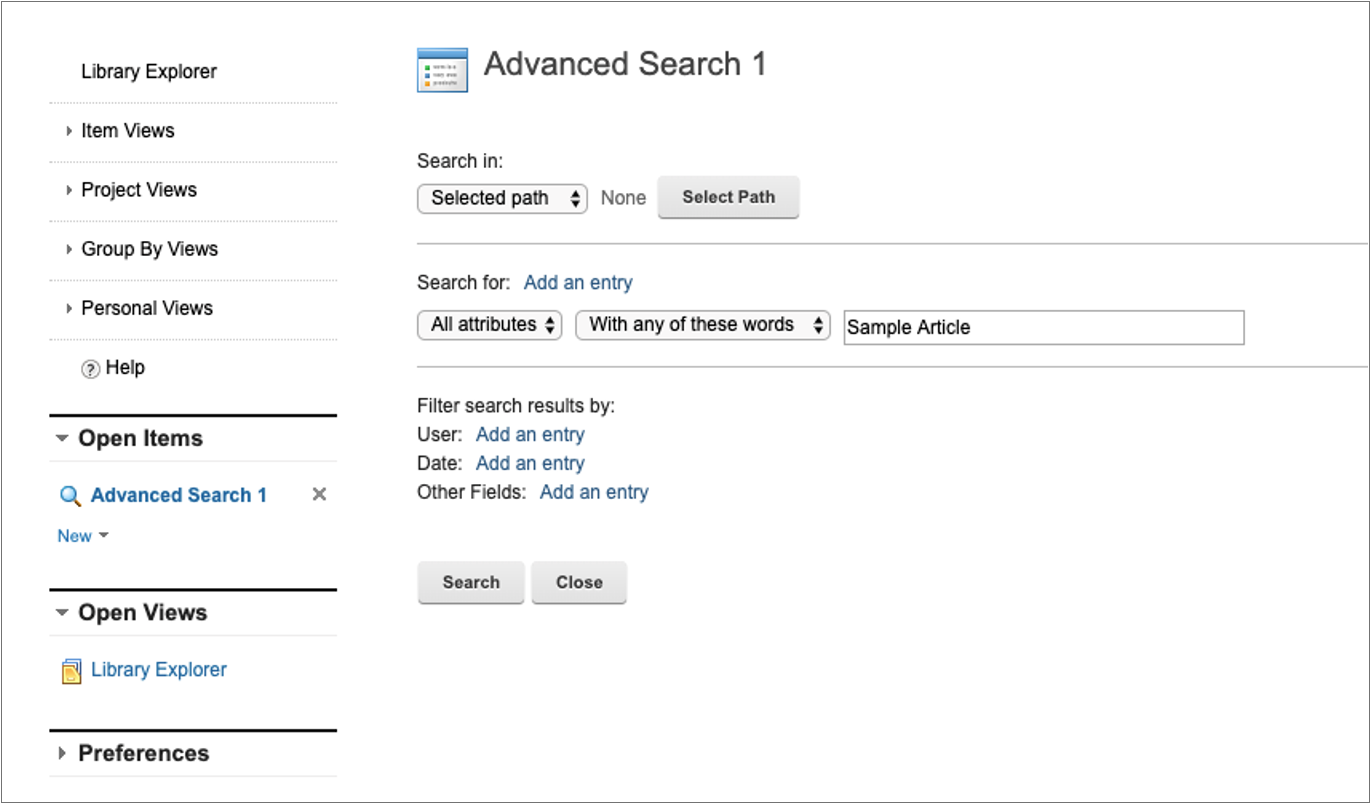
Using the Text Search REST API
The existing search query API is extended and two new parameters are added. See REST Query service for web content and New query parameters added with HCL Digital Experience 9.5 Container Update CF_181 and higher releases for more information.
- Endpoint
- GET request to:
- Expected Body
- Body can just have the basic WCM structure:
- Expected Headers
- LTPA token of the user. Also works anonymously.
- Query Parameters
-
textcontains: Any of the words
- Return body
- The found results. Same as when calling existing query API.
Portal Access Control REST API
See Portal Access Control REST API for more information on how to remotely access and modify access control information for resources through the HTTP protocol using the Portal Access Control REST API.