Web Developer Toolkit for HCL Digital Experience
Learn more about what you can do with the Web Developer Toolkit for HCL Digital Experience.
The Web Developer toolkit for HCL Digital Experience provides the ability to sync themes, WCM design elements and Script Applications (also known as Script Portlets). It is available under the Apache License V2.0. This allows you to use your favourite development tools, develop and test locally and then synchronize to your HCL Digital Experience server.
This toolkit includes four main areas of functionality:
- A "Web Developer Dashboard" that provides a user interface for working with
Script Applications, Portal themes, and WCM design elements. The theme support
uses the Digital Experience File Sync tool under the covers. The Script
Application support uses the Script Portlet command line support.
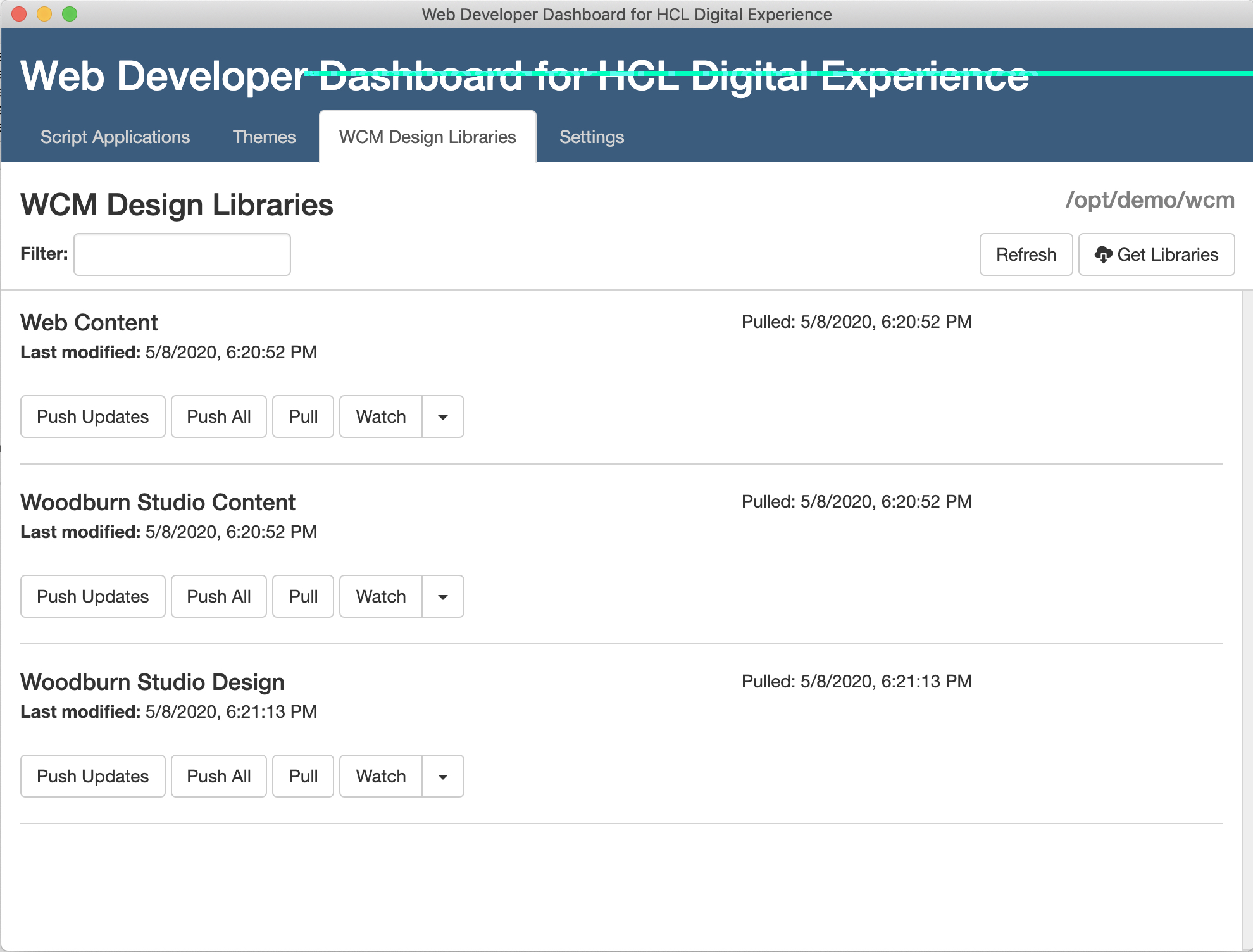
- A command line tool
dxwcmdesignsfor moving WCM design elements, such as Presentation Templates and Components between your local file system and your Portal server. This functionality is also available from the Dashboard. - A command line tool
dxsyncfor synchronizing any WebDAV-based HCL Digital Experience themes with your local workstation. This functionality is also available from the Dashboard. - A command line tool
spto pull and push Script Applications.
Access the Web Developer Toolkit for HCL Digital Experience and additional information on the HCL Digital Experience Github repository here: https://github.com/hcl-dx/WebDevToolkitForDx.