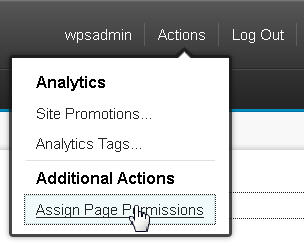Adding a link to the resource permissions administration portlet in a menu | HCL Digital Experience
You can add a link to the resource permissions portlet to see or modify role types or inherited access.
About this task
To view or modify role types or inherited access, you must use the Resource Permissions portlet. Click the Administration menu icon. Then, click .
Procedure
- Connect your WebDAV client, to http://host:port/wps/mycontenthandler/dav/fs-type1/.
- Go to /themes/YourCustomTheme/menuDefinitions and open the menu file to which you want to add the new permissions entry. By default, the pageAction.json file corresponds to the Actions menu.
- Add this menu entry to the JSON array:If you make this the last entry, add a comma before the following example.
{ "type":"DynamicMenuitem", "id":"ibm.portal.operations.assignPagePermissions", "titles": [ { "value":"Assign Page Permissions", "lang":"en" } ] } - Restart the server to apply your changes.
Results
The following screen shot shows the modified Actions menu. The link in the menu opens a resource page permissions portlet that affects the page that the user is currently viewing.