Configuring IBM DevOps Deploy integrations
Use IBM DevOps Deploy applications in your deployments and pipelines.
Before you begin
Obtain a token from your IBM DevOps Deploy server. When you create the IBM DevOps Deploy token, specify admin as the user.
This task requires that you are an HCL DevOps Velocity (Velocity) administrator.
About this task
After you configure an integration, create tasks to run IBM DevOps Deploy applications during your deployments. You can also add applications to your pipeline stages and run them that way.
Procedure
-
Click .
A list of defined integrations with current information about each integration is displayed in a table.
- Click Add Integration for DevOps Deploy.
-
In the Add DevOps Deploy Integration window, enter a name
for the integration, and in the DevOps Deploy server URL
field, specify the URL.
The format is
HTTPS://hostname:port. For example,HTTPS://sampleUCD:8443.Note: If you are running DevOps Deploy locally, you can substituteHTTPS://host.docker.internal:portin place oflocalhost. The following graphic illustrates how to use the property:Figure 1. host.docker.internal 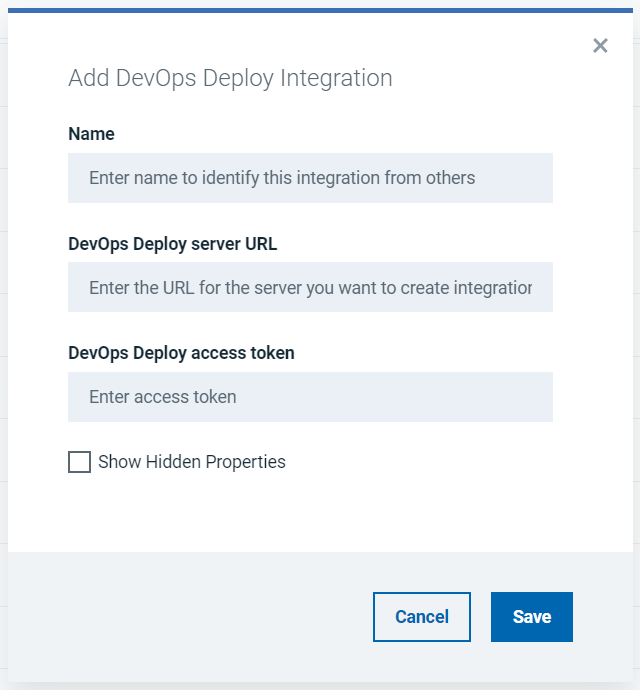
- In the Deploy access token field, paste the token from DevOps Deploy.
-
Click Save.
Note: The initial synchronization includes four months of data. Depending on the amount of data, the synchronization process can take some time.
 Actions
Actions