System Requirements
This document contains information about hardware and software requirements for HCL DevOps Velocity (Velocity).
Minimum system requirements for proof of concept environment
| Resource | Requirement |
|---|---|
| Platform | Docker Compose |
| Number of Platform Nodes | N/A |
| Operating System | See the Docker platform documentation for supported operating systems |
| Processor | 4 CPU Cores |
| Memory | 12 GB RAM |
| Storage |
|
| Network | Gigabit (1000) Ethernet with low-latency to the database |
| Additional information |
|
Minimum system requirements for production environment
| Resource | Requirement |
|---|---|
| Platform | Kubernetes, OpenShift |
| Number of Platform Nodes | 3 |
| Operating System | See your Docker platform documentation for supported operating systems |
| Processor | 4 CPU Cores |
| Memory | 12 GB of RAM |
| Storage |
|
| Network | Gigabit (1000) Ethernet with low-latency to the database |
| Additional information |
|
Note: MongoDB is not installed by default with the product installation
for Kubernetes and OpenShift platforms. You are expected to install it separately. It is
highly recommended to allocate one node for MongoDB and three nodes are for the product
installation for better performance and stability of the application.
Minimum system requirements for production environment on cloud platforms
| Resource | Requirement |
|---|---|
| Service | Google Kubernetes Engine |
| Node pool | 1 |
| Number of nodes | 3 |
| Node Machine type | e2-standard-4 (4 vCPU, 2 core, 16 GB memory) |
| Node Image type | Container-Optimized OS, Ubuntu, or Windows Server |
| Boot disk type | Balanced persistent disk |
| Boot disk size | 100GB |
MongoDB requirements
Unlike Docker Compose, the MongoDB is not installed by default and you are expected to
install it separately, configure, and maintain the database. As a guideline, use the
following specifications:
- 2 CPU Cores
- 8 GB RAM minimum (16 GB recommended)
- 20 GB storage minimum (50 GB recommended)
Note: MongoDB replica sets are supported if configured by the
customer. Additional details are found here.
The figure below provides storage guidelines over time and contributors to total size.
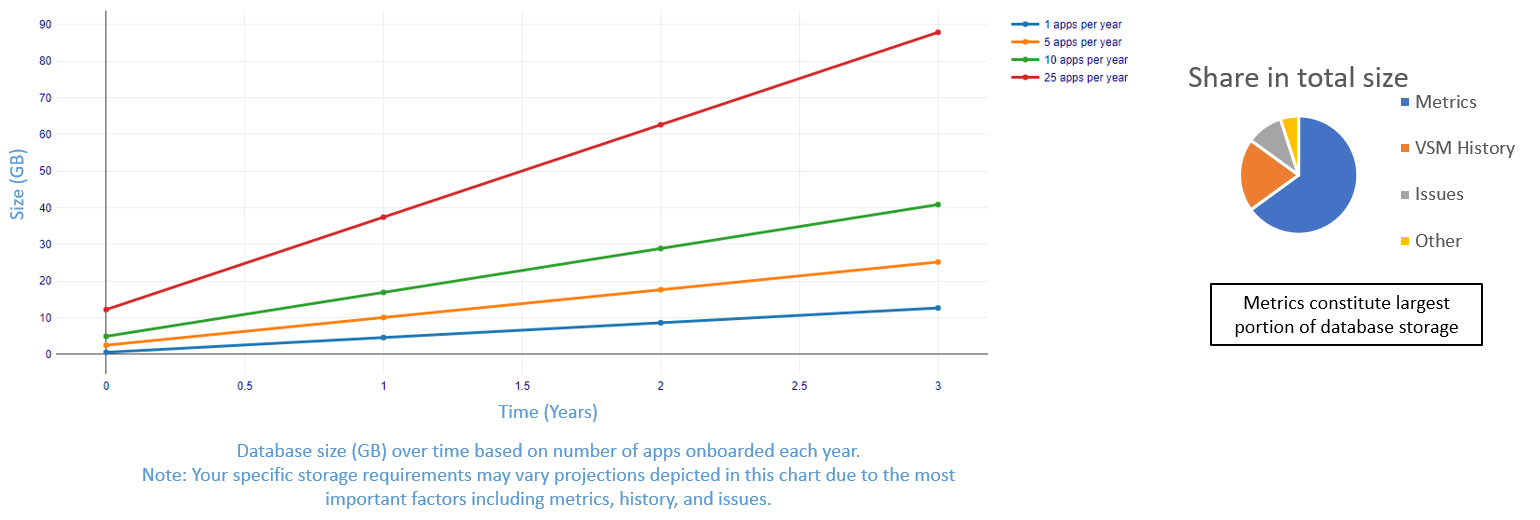
For the above graph, estimates are calculated using real production data and with the
following assumptions:
- Each onboarded application has at least one associated value stream.
- Over 300 issues are created and imported per year with associated Pull requests (PRs) and commits.
- Over 20 builds and deployments are captured per application per day.
- Five quality metrics are captured per build with examples including functional test results, code coverage, vulnerability scans, and so forth.
The following table details growth estimates over time based on number of apps per
year.
| Number of apps per year | Day 1 (GB) | Year 1 (GB) | Year 2 (GB) | Year 3 (GB) |
|---|---|---|---|---|
| 1 | 0.5 | 4 | 8 | 13 |
| 5 | 2 | 10 | 17 | 25 |
| 10 | 5 | 16 | 28 | 41 |
| 25 | 12 | 37 | 62 | 88 |
The following table details estimates for environments based on number of apps.
| Environment | Number of apps | Size (GB) |
|---|---|---|
| POC | 1-3 | 20 |
| Pilot | 5-10 | 30 |
| Typical onboarding | 20-30 | 70 |
Containers
| Name | Version | Environments | Future Releases |
|---|---|---|---|
| Bitnami/Nginx | 1.21, 1.23 | Docker Compose, Kubernetes, OpenShift | Including all fix packs |
| Bitnami/RabbitMQ | 3.10.7 | Docker Compose, Kubernetes, OpenShift |
Note:
- Bitnami/Nginx version 1.21 is supported for Velocity version 4.0.8 or earlier.
- Bitnami/Nginx version 1.23 is supported for Velocity version 4.0.9 or later.
- All containers are included in the product. No specific setup required for containers.
Databases
| Name | Version | Environments | Future Releases |
|---|---|---|---|
| MongoDB Community Edition | 4.2, 4.4, 5.0 | Docker Compose, Kubernetes, OpenShift | Including all fix packs |
| MongoDB Enterprise Edition | 4.2, 4.4, 5.0 | Docker Compose, Kubernetes, OpenShift | Including all fix packs |
Note:
- MongoDB version 4.2, 4.4, and 5.0 are supported for Velocity version 5.0.0.
- MongoDB version 5.0 is supported for Velocity version 5.0.1 or later.
- The installation package of Velocity version 5.0.0 for Docker compose platform installs MongoDB version 4.4 by default.
- The installation package of Velocity version 5.0.1 or later for Docker compose platform installs MongoDB version 5.0 by default.
Container Platforms
| Name | Version | Future Releases | |
|---|---|---|---|
| Docker Compose (refer to Note 1 and 2) | 2.1, 3.0, 3.8 | Including all future versions, releases, and fix packs | |
| Google Cloud Platform | refer to Note 3 | refer to Note 3 | |
| Kubernetes | 1.24, 1.26 | Including all future versions, releases, and fix packs | |
| Microsoft Azure Platform | refer to Note 3 | refer to Note 3 | |
| OpenShift | 4.11, 4.12 | Including all future versions, releases, and fix packs | |
Note:
- Docker Compose version 2.1 and 3.0 are supported for Velocity version 4.0.8 or earlier.
- Docker Compose version 2.1 and 3.8 are supported for Velocity version 4.0.9 or later.
- For the supported Kubernetes version, see Kubernetes documentation.
- Kubernetes version 1.24 is supported for Velocity version 4.0.8 or earlier.
- Kubernetes version 1.26 is supported for Velocity version 4.0.9 or later.
- OpenShift version 4.11 is supported for Velocity version 4.0.8 or earlier.
- OpenShift version 4.12 is supported for Velocity version 4.0.9 or later.
Note:
Supporting Docker tools
| Name | Version | Future Release |
|---|---|---|
| Docker Community Edition (refer to Note 1 and 2) | 20.10.10, 23.0 | Including all future versions, releases, and fix packs |
| Docker Enterprise Edition (refer to Note 1 and 2) | 19.03 | Including all future versions, releases, and fix packs |
| Helm (refer to Note 4) | 3 | Including all future versions, releases, and fix packs |
Note:
- Docker Community Edition version 20.10.10 is supported for Velocity version 4.0.8 or earlier.
- Docker Community Edition version 23.0 is supported for Velocity version 4.0.9 or later.
- These tools can run Velocity without the use of a Docker platform. However, this approach is not supported in production environments.
- Required prerequisite for Kubernetes.
Integration sources
Consult HCL plugin documentation for all supported plugins.
Web browsers
| Name | Version | Future Releases |
|---|---|---|
| Google Chrome | Latest version | Including all future versions, releases, and fix packs |
| Microsoft Edge | Latest version | Including all future versions, releases, and fix packs |
| Mozilla Firefox | Latest version | Including all future versions, releases, and fix packs |