Completing the Rational ClearQuest Integration Page
In the Rational® ClearQuest Integration page you specify if the project is to be integrated with ClearQuest. To enable the project to work with Rational ClearQuest, click Yes and select a ClearQuest user database from the list.
When you need to integrate the two products, the list of available Rational ClearQuest policies for each Rational ClearQuest database are listed automatically.
Try it!
To keep the exercise manageable, if ClearQuest is installed on your system, you will not integrate DevOps Code ClearCase® with ClearQuest.
- Complete the Rational ClearQuest Integration page of the wizard by making sure No is selected.
- Click Finish.
- Review your selections in the confirmation dialog box, and then click
Continue.
DevOps Code ClearCase creates the UCM project component (denali_release) and an integration stream (denali_release_Integration).
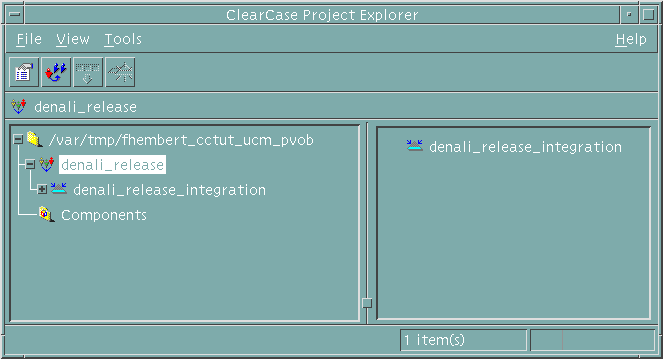
Where Am I?
So far, you have completed the following tasks:
- Created a PVOB
- Created a component to store the project baseline.
- Created a component for storing the project's elements.
- Created the UCM project.
Your next task is to create a view to see the elements in the integration stream.