Adding topics to a forum
Start a discussion with members of your community, add a topic a forum.
Procedure
To add a topic to a community forum, complete the following
steps.
-
On the community's Overview page, click Start a
Topic in the Forums area of the page.
If you are the first member to add a forum topic, the link displays as Start the First Topic.
-
Complete the topic's details:
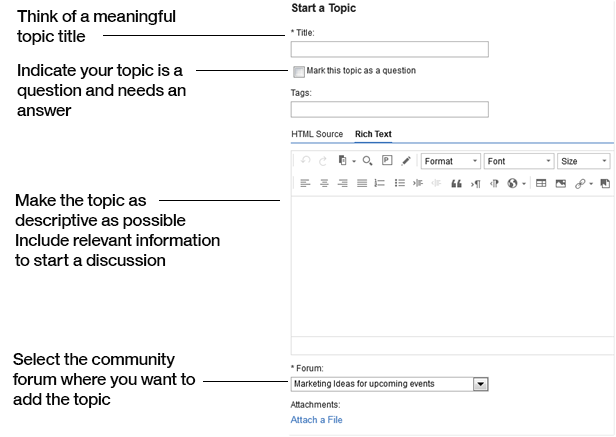
- When you're done, click Save.