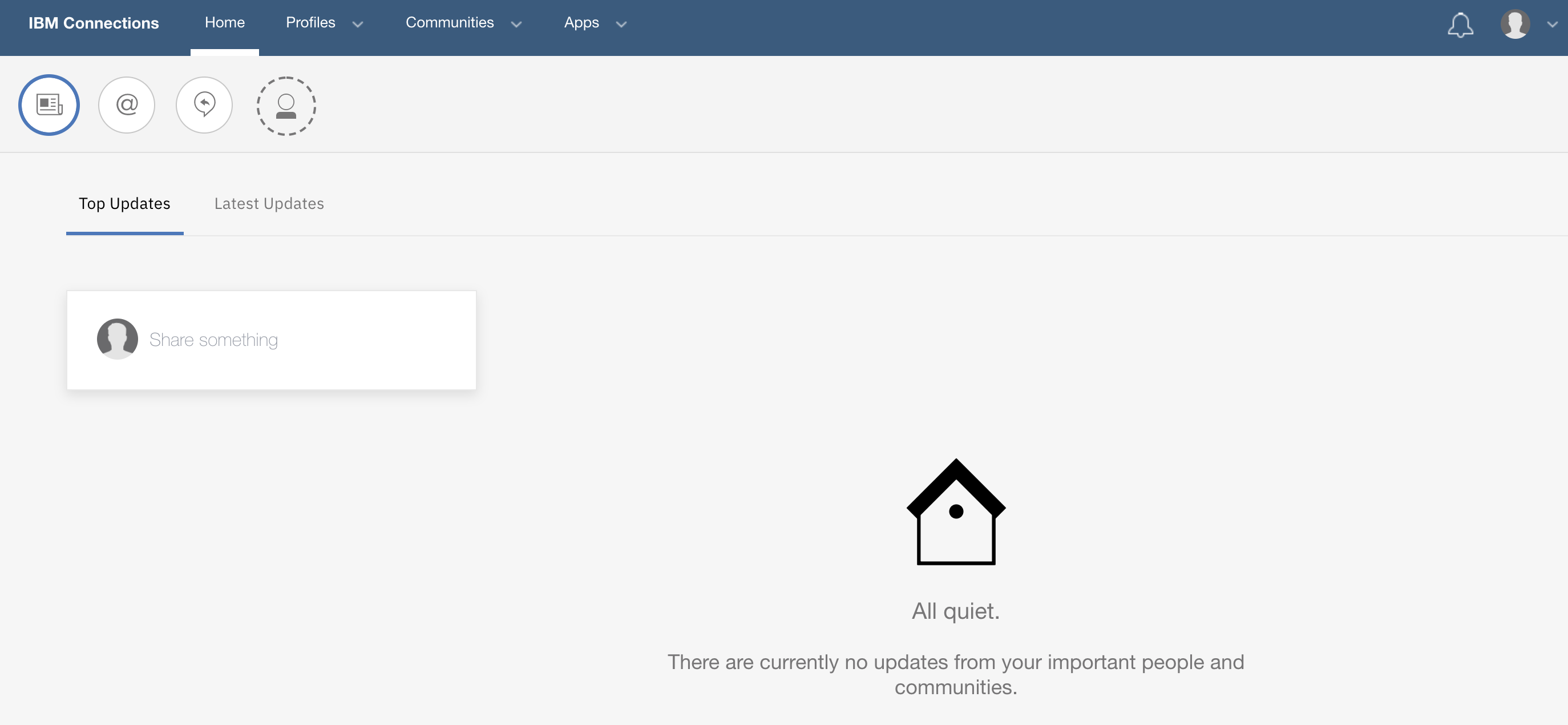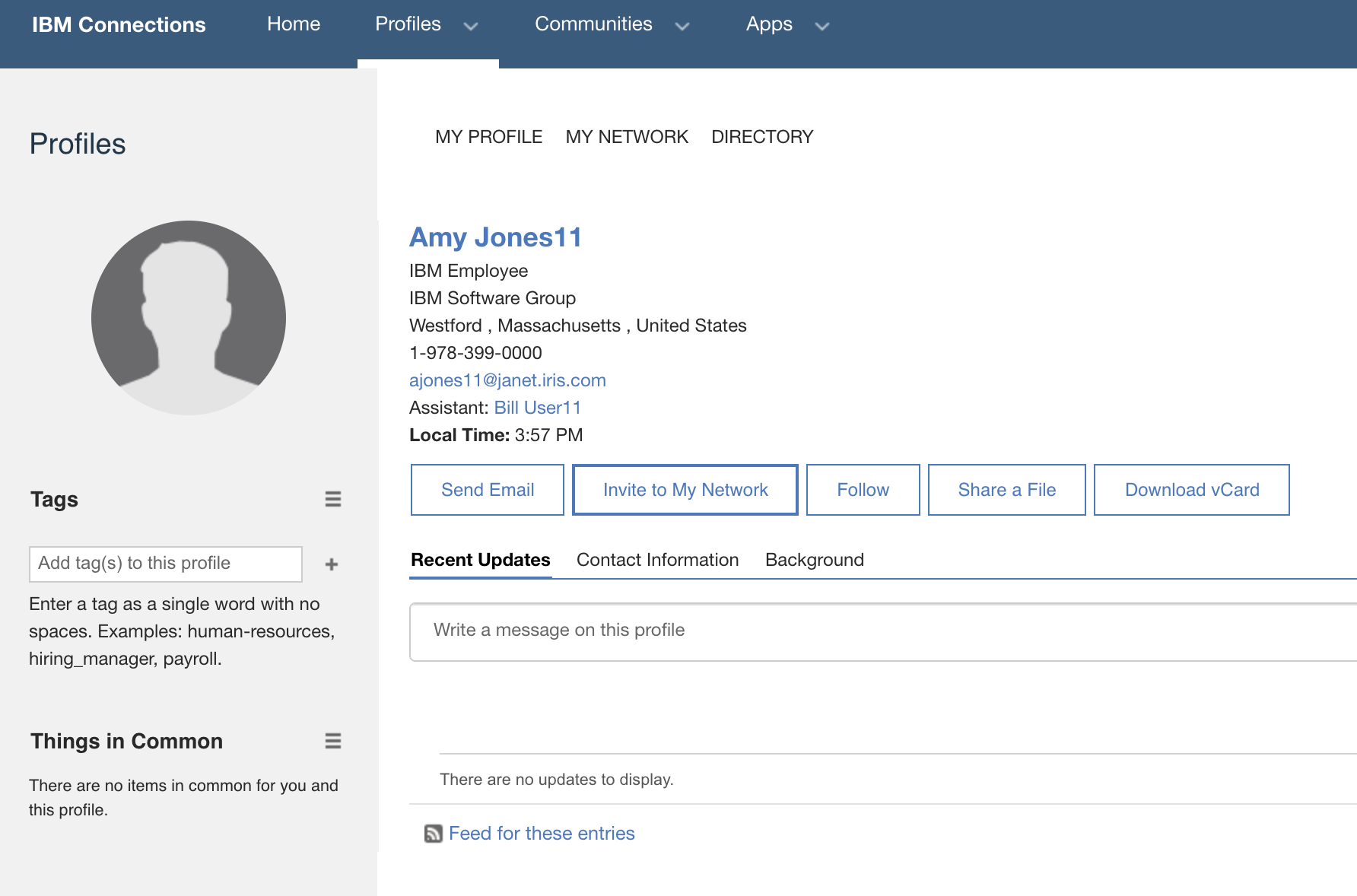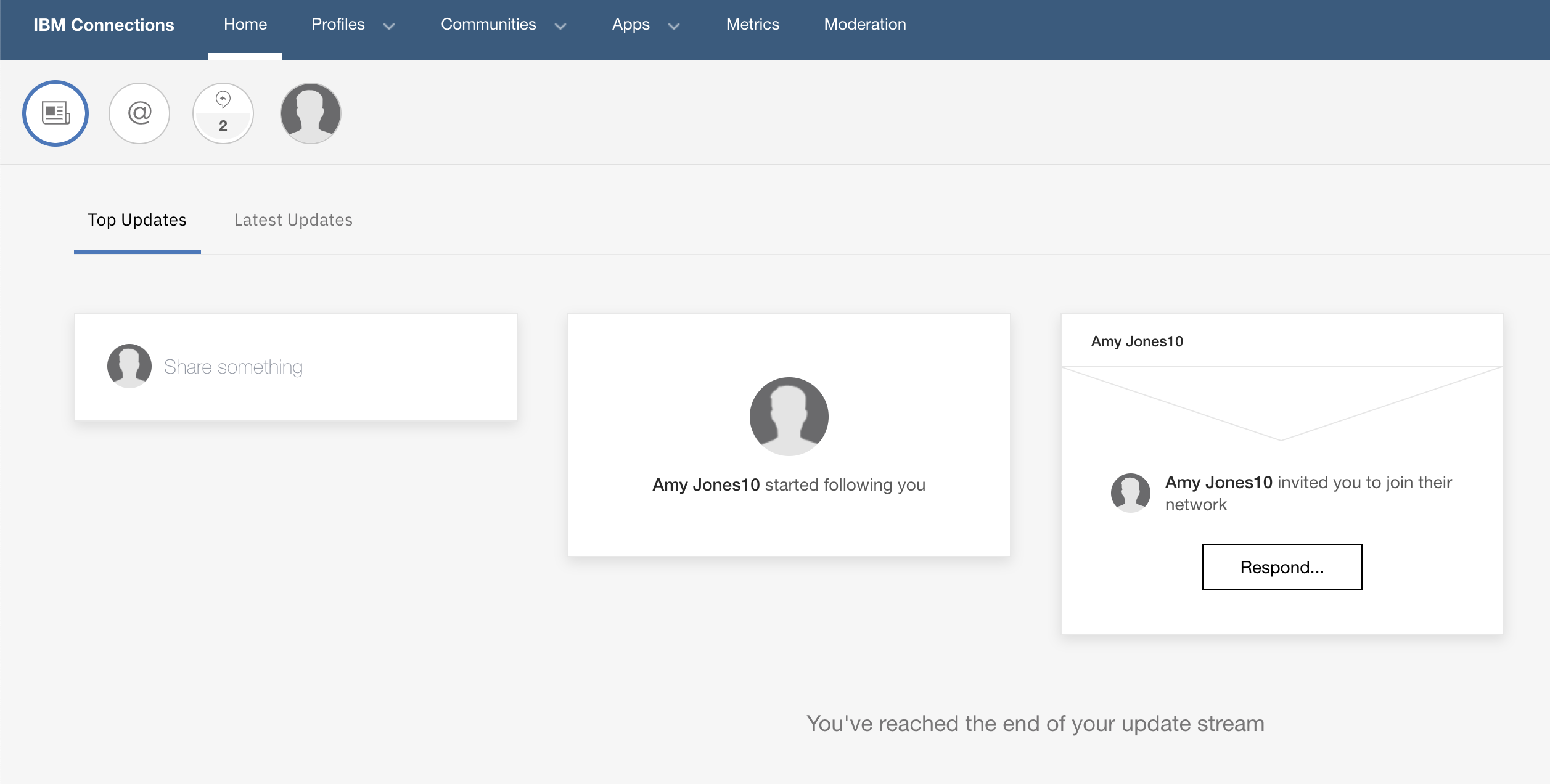Verify that the Orient Me feature based on Elasticsearch works properly with the HCL
Connections™ deployment.
Procedure
-
Log in to the Orient Me page using the following address:
https://your_Connections_server_host_name/social/home
-
Your Top Updates page might look like the following:
-
Have another person invite you to their network from the Invite to My
Network button on their Profile page:
-
You should now see the invite in your Top Updates:
-
Validate that the indexing service is running and the data is being indexed to Elasticsearch by
entering the following curl commands on your kubernetes master node:
-
Get the cluster IP and service port from the kubernetes services list:
$ kubectl get services -n connections | grep indexingservice
indexingservice NodePort 10.103.227.79 <none> 9101:30853/TCP 17h
-
Run the following curl command to the sanity endpoint, which checks if redis, solr (if
applicable) and Elasticsearch are up and running.
$ curl 'http://10.106.66.101:9101/api/v1/indexing/sanity'
-
Do one of the following:
- If indexing to Elasticsearch, you should
see
Indexing Sanity Passed <br/>ElasticSearch Response: <200 OK,TEST Elasticsearch: {"took":2,"timed_out":false,"_shards":{"total":5,"successful":5,"failed":0},"hits":{"total":608,"max_score":0.0,"hits":[]}},{}>
- If indexing to both Solr and Elasticsearch, you should see
Indexing Sanity Passed<br/>Redis Response: <200 OK,testRedis is ok ping value is PONG,{}><br/>Solr Response: <200 OK,TEST SOLR! document list = {numFound=230,start=0,maxScore=1.0,docs=[SolrDocument{doc contents omitted}]},{}><br/>Elasticsearch Response: <200 OK,TEST Elasticsearch: {"took":2,"timed_out":false,"_shards":{"total":5,"successful":5,"failed":0},"hits":{"total":2848,"max_score":0.0,"hits":[]}},{}>
-
Validate that the retrieval service is running and retrieving from Elasticsearch:
-
Get the cluster IP and service port from the kubernetes service list:
$ kubectl get services -n connections | grep retrievalservice
retrievalservice NodePort 10.101.44.16 <none> 9102:31127/TCP 3d11h
-
Run the following curl command to the sanity endpoint, which checks if Elasticsearch is
running:
curl 'http://10.101.44.16:9102/api/v1/retrieval/sanity'
-
If retrieving data from Elasticsearch, you should see
Retrieval Sanity Passed <br/>Elasticsearch Response: <200 OK,TEST Elasticsearch: {"took":2,"timed_out":false,"_shards":{"total":5,"successful":5,"failed":0},"hits":{"total":2848,"max_score":0.0,"hits":[]}},{}>
What to do next
When you are ready to back up your Orient Me data, see Backing up and restoring data for Elasticsearch-based components.