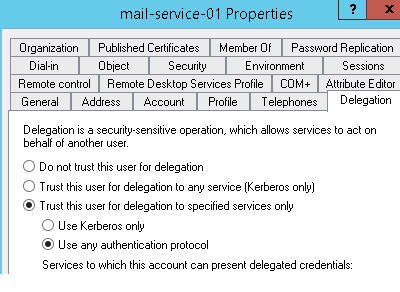Configuring the mail service (SPNEGO only)
If your environment uses a Microsoft Exchange Server and is configured for SPNEGO, you can optionally choose to configure the Component Pack mail service to enable additional features on the Orient Me homepage (Orient Mail calendar bar and Action Center calendar integration). Complete this task to generate required Kerberos keytab and conf files that will be used during the Component Pack installation.
Before you begin
- Review the following IBM® WebSphere® Application Server articles for general information on setting up SPNEGO security; these concepts are referred to later in this topic.
- Review the following Microsoft™ article, How to Configure the Server to be Trusted for Delegation because you will configure Microsoft™ Exchange Server to be trusted for delegation later in this topic.
About this task
The mail service application provides integration between Connections and Exchange Server, sharing information about scheduled meetings, new emails, active tasks, and overdue tasks.
Procedure
-
Configure the Microsoft™ Exchange server to be trusted by Active Directory for Delegation by completing the following steps:
- Copy the Kerberos keytab and conf file to a folder of your choice on the Kubernetes master node.
What to do next
When you are Installing the Component Pack's connections-env, use the SPNEGO-specific options to point to the Kerberos keytab and conf files when you run the Helm install command.