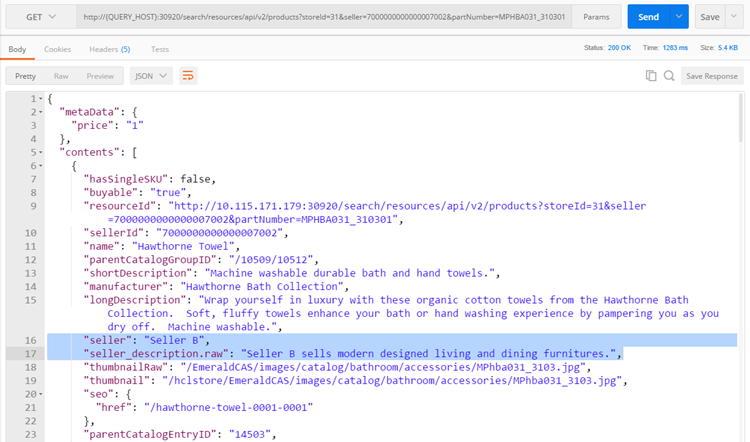Creating a custom Ingest profile and binding to the default connector pipe
In this topic, you will learn to create a custom Ingest profile and bind it to the default connector pipe.
Procedure
- Using a REST client, issue the following POST command
to create a DatabaseProductStage1a ingest
profile.
POST http://QUERY_HOST:QUERY_PORT/search/resources/api/v2/documents/profiles/DatabaseProductStage1a?profileType=IngestBelow is the request body. Please note it obtains the fully qualified class names of the custom provider and post processor created earlier in the commerce-custom-search-marketplace-seller-9.1.x.x project.{ "profileName": "DatabaseProductStage1a", "provider": [ "com.mycompany.data.ingest.product.providers.ChangeSQL" ], "preprocessor": [], "postprocessor": [ "com.mycompany.data.ingest.product.processors.ChangeDocument" ] }Following is the expected response:{ "Profile created with name": "DatabaseProductStage1a" } - Restart the query-app container.
- Bind the custom Ingest profile to the connector pipe. Use the following
steps. For instructions on how to use an Ingest endpoint to update the
Ingest profile binding as a variable to a connector pipe, see Updating
NiFi process group, processor, controller service using Ingest
connector descriptor.
- Open your Nifi user interface and navigate to
- Right click on the empty canvas and click on
Variables.

- Create a new variable with the name
ingest.profile.name and a value
of
DatabaseProductStage1a. Click on Apply button.
- Restart the Nifi container.
- Once the NiFi user interface is running and there are no errors
or invalid components, trigger a full index for
storeId=31. This can be done using the following ingest endpoint.POST http://INGEST_HOST:INGEST_PORT/connectors/auth.reindex/run?storeId=31 - Check completion of the index using the
runidobtained in the response of the build index, as in the following example:GET http://INGEST_HOST:INGEST_PORT/connectors/auth.reindex/runs/runid/statusThe seller_description.raw attribute is also indexed by the build index and can also be validated from the NiFi console.
Navigate to . Right-click on .
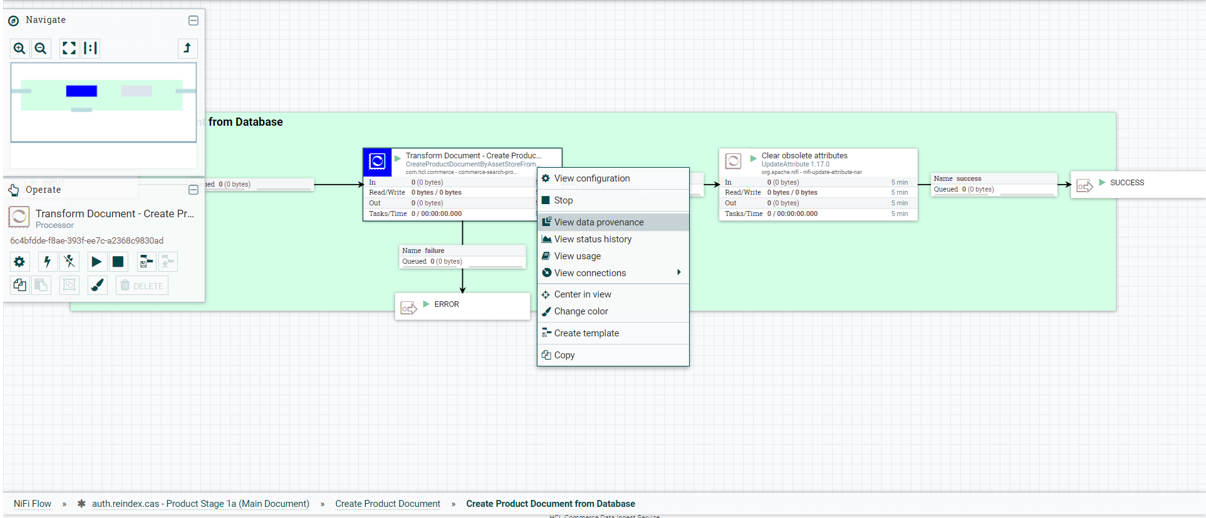
- Click on View Details icon for
CONTENT_MODIFIED under the
Type column.

- Select the Content tab in the Provenance Event dialog box and click on the View button.
You learned how to create a custom Ingest profile and bind it to the default connector pipe in this topic.
Overriding Query search profiles to modify the response fields
In this topic, you will learn how to override query search profiles to modify the response fields.
Procedure
You can override default search profiles by creating a custom profile using the same name as the default profile. If a custom profile with the same name as a default profile is available, the custom profile is used and the default profile is ignored. For detailed steps on overriding search profiles, see Setting up your custom search profile.
- Override the default search query profile to include the additional seller_description.raw attribute in the query response.
- Extend the default HCL_findCatalogEntrySKUs
search profile by adding seller_description.raw
into the responseFields section of the existing
search
profile.
GET http://QUERY_HOST:30920/search/resources/api/v2/documents/profiles/HCL_findCatalogEntrySKUs - Execute the GET call to retrieve the default query profile, and
execute the PUT call to create the custom query profile using the
response of the GET call as a request Body after adding the
seller.description.raw attribute in JSON.
This would extend the default query profile as follows:
PUT http://QUERY_HOST:30920/search/resources/api/v2/documents/profiles/HCL_findCatalogEntrySKUs{ "profileName" : "HCL_findCatalogEntrySKUs", "indexName" : "product", "query" : { "params" : [ {"maxRows" : "1200"} ], "queryFields" : ["relationship.product.id"], "provider" : [ "com.hcl.commerce.search.internal.expression.provider.SearchInventoryExpressionProvider", "com.hcl.commerce.search.internal.expression.provider.SearchByPublishedEntryOnlyExpressionProvider", "com.hcl.commerce.search.internal.expression.provider.SearchByStorePathExpressionProvider", "com.hcl.commerce.search.internal.expression.provider.SearchBySellerExpressionProvider", "com.hcl.commerce.search.internal.expression.provider.SearchByCatalogExpressionProvider", "com.hcl.commerce.search.internal.expression.provider.SearchByLanguageExpressionProvider", "com.hcl.commerce.search.internal.expression.provider.SearchProductEntitlementExpressionProvider"], "preprocessor" : [], "postprocessor" : [ "com.hcl.commerce.search.internal.expression.postprocessor.SearchMainCatalogEntryViewResultQueryPostprocessor", "com.hcl.commerce.search.internal.expression.postprocessor.SearchCatalogEntryViewPriceQueryPostprocessor", "com.hcl.commerce.search.internal.expression.postprocessor.SearchCatalogEntryViewUserDataQueryPostprocessor" ], "responseFields" : [ "id.catentry", "id.store", "buyable", "id.catalog", "identifier.sku.raw", "name.raw", "name.override.raw", "description.raw", "description.override.raw", "url.thumbnail", "url.override.thumbnail", "url.image", "url.override.image", "keyword.text", "manufacturer.raw", "id.member", "seller.raw", "seller_description.raw", "type", "prices.*", "path.*", "relationship.product.id", "relationship.item.id", "attribute.source", "url.seo", "url.override.seo", "attachments.*", "images.*", "description.long" ] } } -
The response should be similar to:
{ "Profile created with name": "HCL_findCatalogEntrySKUs" } - Repeat this step for
theHCL_V2_findProductByPartNumber_Details
search profile by adding seller_description.raw
into the responseFields section of the existing
search
profile.
GET http://QUERY_HOST:QUERY_PORT/search/resources/api/v2/documents/profiles/HCL_V2_findProductByPartNumber_Details - Add seller_description.raw into the
responseFields section of the existing
search profile to use it as a request body for the below
PUT call to override the default
HCL_V2_findProductByPartNumber_Details
search
profile.
PUT http://QUERY_HOST:30920/search/resources/api/v2/documents/profiles/HCL_V2_findProductByPartNumber_Details{ "profileName": "HCL_V2_findProductByPartNumber_Details", "indexName": "product", "query": { "params": [ { "DynamicKitReturnPrice": "true" }, { "maxRows": "50" } ], "queryFields": [ "identifier.sku.normalized" ], "provider": [ "com.hcl.commerce.search.internal.expression.provider.SearchByCatalogExpressionProvider", "com.hcl.commerce.search.internal.expression.provider.SearchByStorePathExpressionProvider", "com.hcl.commerce.search.internal.expression.provider.SearchBySellerExpressionProvider", "com.hcl.commerce.search.internal.expression.provider.SearchByLanguageExpressionProvider", "com.hcl.commerce.search.internal.expression.provider.SearchInventoryExpressionProvider", "com.hcl.commerce.search.internal.expression.provider.SearchProductEntitlementExpressionProvider" ], "preprocessor": [], "postprocessor": [ "com.hcl.commerce.search.internal.expression.postprocessor.SearchMainCatalogEntryViewResultQueryPostprocessor", "com.hcl.commerce.search.internal.expression.postprocessor.SearchCatalogEntryViewPriceQueryPostprocessor", "com.hcl.commerce.search.internal.expression.postprocessor.SearchCatalogEntryViewSKUQueryPostprocessor", "com.hcl.commerce.search.internal.expression.postprocessor.SearchCatalogEntryViewAttributesQueryPostprocessor", "com.hcl.commerce.search.internal.expression.postprocessor.SearchCatalogEntryViewAttachmentsQueryPostprocessor", "com.hcl.commerce.search.internal.expression.postprocessor.SearchCatalogEntryViewImagesQueryPostProcessor", "com.hcl.commerce.search.internal.expression.postprocessor.SearchCatalogEntryViewComponentsQueryPostprocessor", "com.hcl.commerce.search.internal.expression.postprocessor.SearchCatalogEntryViewMerchandisingAssocQueryPostprocessor", "com.hcl.commerce.search.internal.expression.postprocessor.SearchCatalogEntryViewUserDataQueryPostprocessor" ], "responseFields": [ "id.catentry", "id.store", "id.catalog", "buyable", "identifier.sku.raw", "name.raw", "name.override.raw", "description.raw", "description.override.raw", "url.thumbnail", "url.override.thumbnail", "keyword.text", "manufacturer.raw", "id.member", "seller.raw", "seller_description.raw", "type", "prices.*", "path.*", "relationship.item.*", "relationship.product.id", "relationship.component.*", "subscription.type", "subscription.recurring", "url.image", "url.override.image", "description.long", "attribute.source", "kit.components", "kit.preconfigured", "kit.model", "kit.URL", "kit.default_configuration", "kit.pdks", "kit.parent.model", "kit.configurable", "kit.parent.configurable", "associations.*", "url.seo", "attachments.*", "images.*" ] } }The response should resemble:{ "Profile created with name": "HCL_V2_findProductByPartNumber_Details" } - Restart the Query Service container.
Test the customization to verify that the customization is successful.
In this topic, you have covered how to modify the response fields by overriding query search profiles .
Testing the Ingest profile extensions
In this topic, you will learn to test the Ingest profile extensions.
Procedure
The testing step is the same for both developer and runtime environments.
- Build the index for the EmeraldMP store (storeId = 31).
- Once the indexing has been finished and the Nifi UI shows 0/0
bytes queued data perform the following tests to validate that
the response fields contain
seller_description.raw when search is
performed for both search profiles
HCL_findCatalogEntrySKUs and
HCL_V2_findProductByPartNumber_Details.
Test 1: Validate that the response for the following search query endpoint retrieves seller_description.raw for profile HCL_findCatalogEntrySKUs .
Execute the following GET command using a REST client.GET http://QUERY_HOST:QUERY_PORT/search/resources/api/v2/products?storeId=31&seller=7000000000000007002&id=14503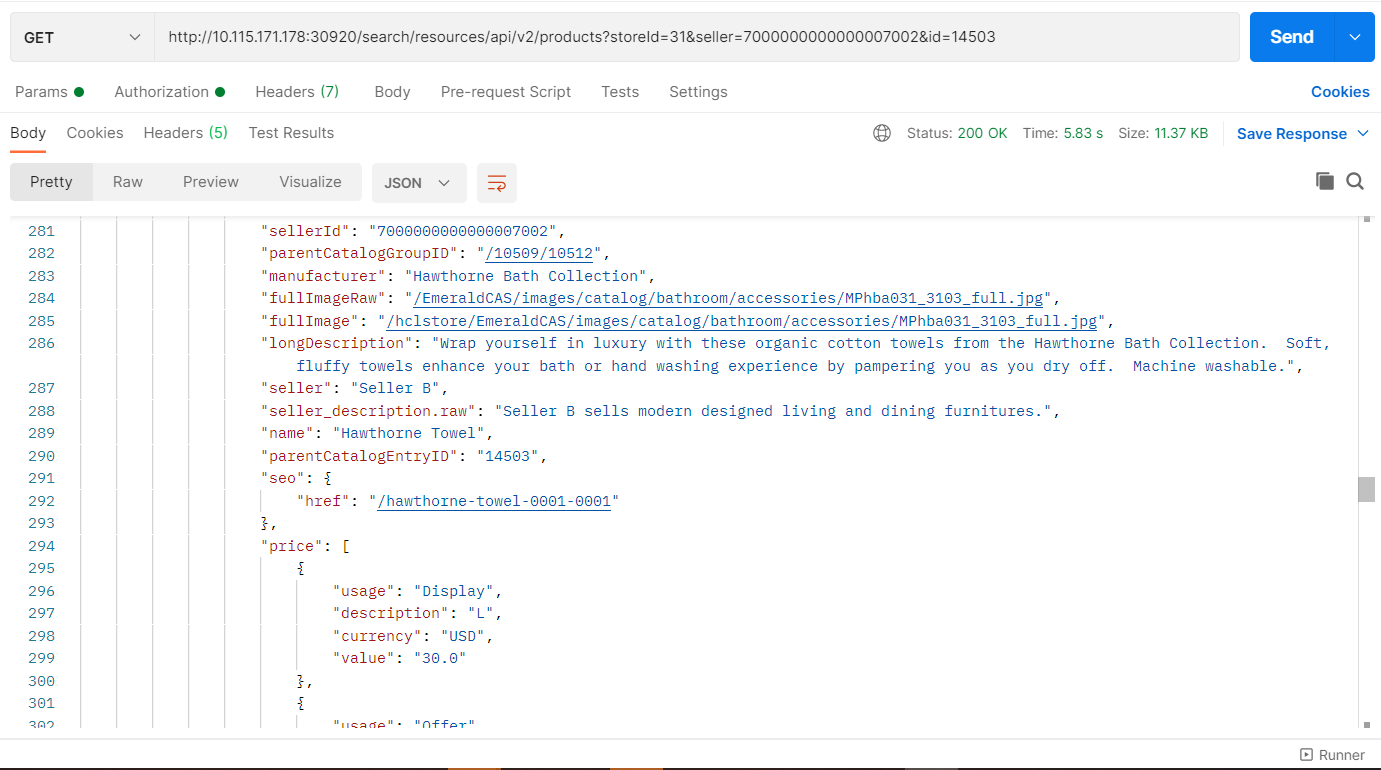
-
Test 2: Validate that the response for the following query endpoint retrieves seller_description.raw for profile HCL_V2_findProductByPartNumber_Details.
Execute the following GET command using a REST client.GET http://QUERY_HOST:QUERY_PORT/search/resources/api/v2/products?storeId=31&partNumber=MPHBA031_3103&seller=7000000000000007002