
ReturnCancel URL
This URL cancels a return merchandise authorization (RMA).
This URL does not remove the RMA from the database. To remove canceled RMAs, use the Database Cleanup utility.
URL structure
- http:// host_name/path/
- The fully qualified name of your HCL Commerce Server and the configuration path.
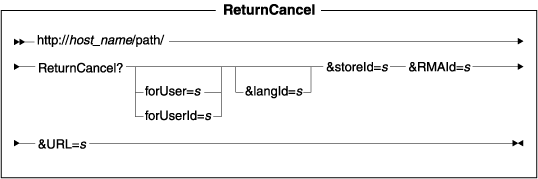
Parameter values
- forUser
- The logon ID of the user on whose behalf the command will be run; only a person with a security role of Customer Service Representative can specify this parameter.
- forUserId
- Same as forUser, but identifying the user by the internal user ID, as found in the USERS table.
- langId
- Sets or resets the preferred language for the duration of the session; the supported languages for a store are found in the STORELANG table.
- storeId
- Required: The store reference number.
- RMAId
- Required: The identifier of the RMA to cancel.
- URL
- Required: The URL to be called when the command completes successfully.
Example
The following example cancels the RMA whose reference number is 1 and displays the shopping cart.
http://myhostname/webapp/wcs/stores/servlet/
ReturnCancel?&RMAId=1&URL=ReturnDisplay&storeId=1
Behavior
- Checks that the returned items have not already been received or credited to the customer. If this check fails then an exception is raised.
- Cancels the specified RMA by setting the status of the RMA to 'CAN'.
- On successful completion, set up to redirect to the specified URL.
- Call the task command ExtendReturnCancelCmd.
Exception condition
- If the returned items of the RMA have already been received or credited, then no processing occurs and the command execution fails with an ECApplicationException with message _ERR_CANNOT_CANCEL_RETURN.
- If the RMA does not have a status of 'PRC', 'EDT', 'PND', 'APP', then an ECApplicationException is generated with message _ERR_RMA_IN_INVALID_STATE_FOR_COMMAND