ProcessOrderCmd task command
The ProcessOrderCmd task command makes the ProcessOrder server
request.
Task command
com.ibm.commerce.order.client.commands.ProcessOrderCmd
Implementation class
com.ibm.commerce.order.client.commands.ProcessOrderCmdImpl
Commands called
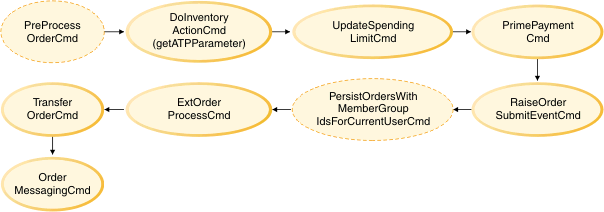
Possible callers
ProcessBackordersCmdImpl
ProcessFutureOrdersCmdImpl
BatchOrderRequestCmdImpl
OrderProcessCmdImpl
OrderProcessPostApprovalCmdImpl
Behavior
- Call PreProcessOrderCmd
Configure order notification
Compare order totals and order item totals and if not equal, throw an exception
Call DoInventoryActionCmd to update inventory
Get current charges. If the current charges are bigger than the order total, throw an exception
Call UpdateSpendingLimitCmd to check the trading agreement spending limit and validate the PO number
Call PrimePaymentCmd (EDP command) to guarantee that the customer has funds to pay for the order
Call RaiseOrderSubmitEventCmd to raise the order submit event
Call CalculationHelper to finalize calculation usages
Update the status of the order and the order items accordingly
Configure the notification attributes so that an email notification can be sent
- Call PersistOrdersWithMemberGroupIdsForCurrentUserCmd (Marketing command) to persist the orders_id with the member group id
Call ExtOrderProcessCmd to execute customization logic
Validate the order inventory status. If backorder is not allowed and one of the items in the order is backordered, throw an exception
Call TransferOrderCmd to transfer the order to an external system if needed
Call OrderMessagingCmd to generate the outbound Order Create Message
Call NotificationHelper to notify shopper that an order is received