Sign In/Register page
The Sign In / Register page is where registered customers can sign in to the online store, and new customers can register with the store.
Customers can also go to the Forgot Password page or the Resend Activation E-mail page, if your store is set up with the optional function of account activation. After customers sign in, they are required to change their password in the Change Password page if their password is expired.
Customers can
sign in and register by accessing a drop-down pane that uses a responsive web design pattern.
However, the store still displays the page that is described in this topic when a session times out
and the customer must sign in again. For more information about the drop-down pane for signing in
and registering, see:
Elements of the Sign In/Register page
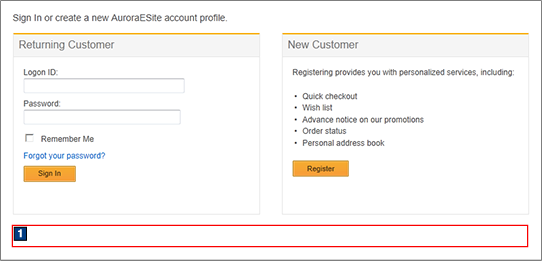
E-Marketing Spots
You can display default content, or web activities, or both, in the following e-Marketing Spot:| e-Marketing Spot name and details | Supported default content types | Supported web activities |
|---|---|---|
| 1 SignInPageEspot Recommended usage: Display content at the bottom of the sign-in page. |
|
Run web activities that use the following actions: |
JSP files
- AccountDisplay.jsp represents the entire page.
- ContentRecommendation.jsp represents the SignInPageEspot e-Marketing Spot.
- AccountDisplayContent.jsp represents the Returning Customer sign-in area and the New Customer registration area.
