Overview of the inventory process flow
In the Sterling Order Management integration with HCL Commerce, Sterling Order Management maintains, and provides inventory information to, the HCL Commerce Inventory Cache. The two systems interact with each other through APIs and services that are supplied as part of the integration.
The following diagram and description explains these services and the inventory process flow.
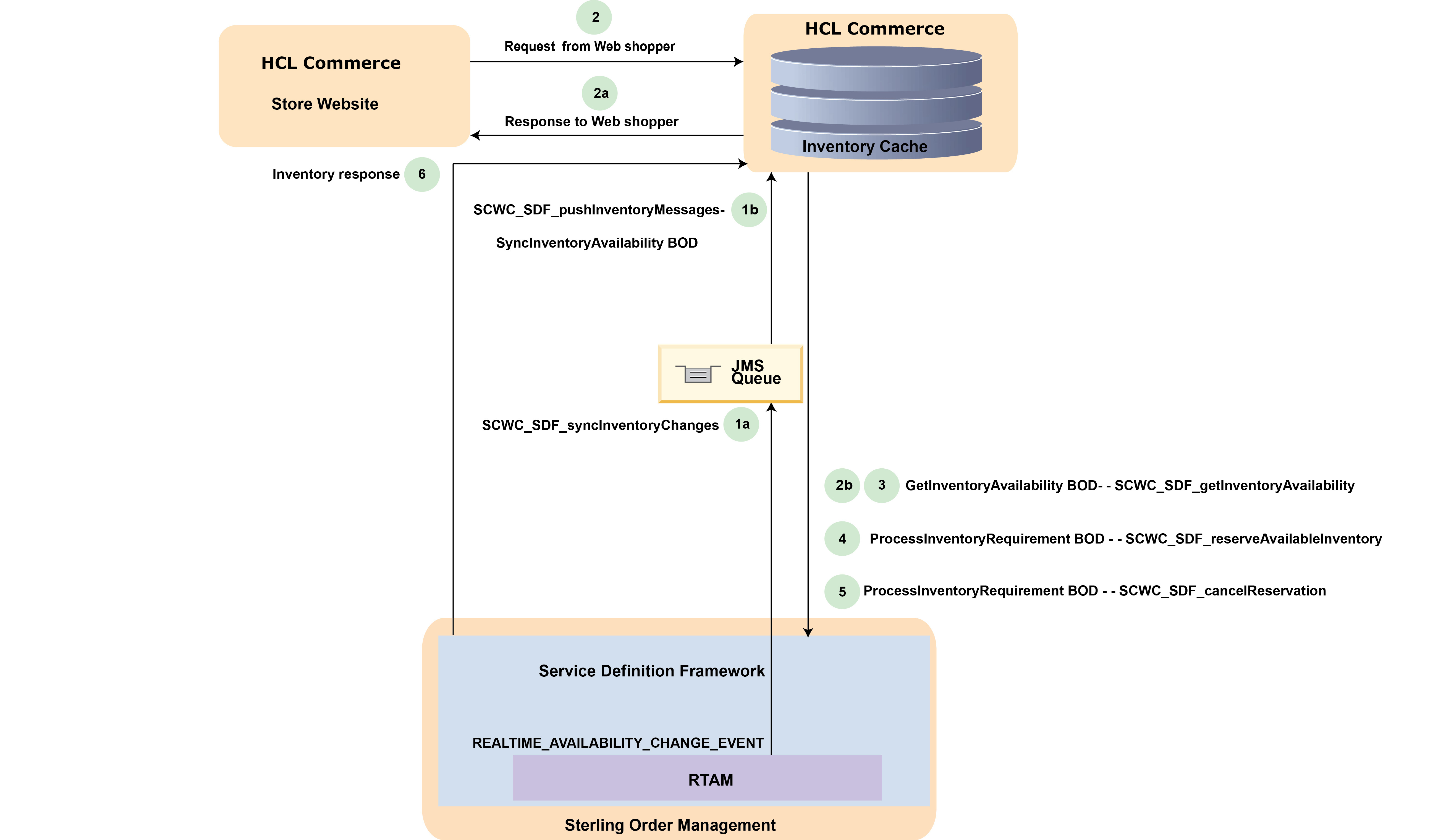
The following steps describe the Inventory Process Flow diagram.
- RTAM invokes the REALTIME_AVAILABILITY_CHANGE_LIST event,which in turn invokes the following services:
- When RTAM is run in OP1 mode, SCWC_SDF_syncInventoryChanges service is invoked to push the inventory information to the JMS queue.
- SCWC_SDF_pushInventoryChanges service to pick up the information from the JMS queue and update the HCL Commerce Inventory Cache.
- When RTAM is run in OP3 mode, SCWC_SDF_syncInventoryChangesCSV service is invoked to write inventory information into a CSV file. The inventory information in the CSV file is consumed by HCL Commerce scheduler, which uploads inventory information to HCL Commerce.
- If the web shopper wants an item to be shipped, HCL Commerce first
checks local Inventory Cache for availability of that item.
Sterling Order Management periodically communicates inventory changes to the HCL Commerce Inventory Cache. Sterling Order Management uses the Real-Time Availability Monitor (RTAM) time-triggered transaction, which is configured in the Service Definition Framework (SDF), to publish inventory information when inventory levels change within specified thresholds. To publish this information, Inventory Cache.
- If the inventory is available, HCL Commerce provides this availability information back to the shopper.
- If the inventory is not available, HCL Commerce makes a synchronous call to pull inventory information from Sterling Order Management by issuing the getInventoryAvailability request, which is mapped to the to the monitorItemAvailability API through the SCWC_SDF_getInventoryAvailability service.
When the shopper adds an item to the cart, HCL Commerce rechecks inventory, considers the ordered quantity and the inventory quantity, and displays the corresponding inventory status. Regardless of status, the shopper can add the item to the shopping cart.
- If the web shopper wants to check availability and pickup items in a store (Buy-Online-Pickup-In-Store, or BOPIS), HCL Commerce ignores its local Inventory Cache and calls the getInventoryAvailability outbound service directly. In this scenario, the findInventory API is called through the SCWC_SDF_getInventoryAvailability service to obtain the real-time availability of the inventory in the store.
- When the web shopper adds items to the cart and proceeds to check out, HCL Commerce needs to reserve inventory for items in the cart. In this case, HCL Commerce calls the processInventoryRequirement request, which is mapped to the reserveAvailableInventory API using the SCWC_SDF_reserveAvailableInventory service. The results of the call are sent back to HCL Commerce.
- The cart is locked when the shopper is checking out. If the shopper decides to delete a reserved
item from the shopping cart, HCL Commerce calls the
processInventoryRequirement request, which is then mapped to the
cancelReservation API using the SCWC_SDF_cancelReservation
service. This service cancels the inventory reservation.
If the shopper abandons the cart, the cancelReservation API is called only if the expiration period is defined in the Sterling Order Management Global Inventory Rules.
- Depending upon the request, Sterling Order Management returns all the inventory information to the HCL Commerce.
When all of the web shopper’s inventory activities are finished, the shopper is ready to order items.