
Sterling Omni-Configurator integration
The Sterling Omni-Configurator integration for HCL Commerce enables your storefront to sell complex, configurable products, otherwise know as dynamic kits.
The lightweight Omni-Configurator can cater to the configuration needs for all channels across various devices simultaneously. Omni-Configurator is an independent, deployable module that exposes JSON/XML-based REST APIs for all the configuration services. This module can be deployed, managed, and scaled independently. For more information, see Modularized Omni-Configurator.
Dynamic kits
In HCL Commerce, a dynamic kit is a group of products that are ordered as a unit and fulfilled together, such as a computer system that consists of a computer, monitor, and keyboard. The information about the products is controlled by an external configurator, and supplied at order entry time.
The HCL Commerce catalog subsystem uses dynamic kit catalog entry types to represent configurable products. Similar to other supported kit types, the components of a dynamic kit need to be dynamically configured by shoppers before purchase. Typically, the configuration of the components within the dynamic kit needs to comply with complex business rules, which are often managed with an external configurator.
In this integration, the external configurator is Sterling Omni-Configurator. Typically, the definition of the products in the kit is not known until the kit is configured, hence the name dynamic kit. For example, you create a computer dynamic kit that consists of different CUP, memory, monitor, keyboard, and so on. Shoppers then select from the individual components for the computer system and add the kit to the shopping cart.
Predefined dynamic kits
Predefined dynamic kits are dynamic kits that are preconfigured by business users. Shoppers can add predefined dynamic kits directly to the shopping cart without needing to configure the components of the kit. For example, a dynamic kit consists of multiple monitors, processors, and keyboards. You select components in the dynamic kit to configure a predefined dynamic kit, like a gaming computer system. Shoppers add the computer system directly to the shopping cart without needing to define a monitor, processor, and keyboard.
You can define multiple predefined dynamic kits for a dynamic kit. This functionality enables you to offer specialized configurations to shoppers based on the needs of the storefront. In the computer system example, you could configure multiple computer systems that are specialized for different customers, such as a student computer system or a computer system for professionals.
End-to-end authoring flow: business users and dynamic kits
Single sign-on allows business users to start Sterling Visual Modeler and the Omni-Configurator from the Management Center Catalogs tool in HCL Commerce. The following diagram shows the Configurator tab in the Management Center Catalogs tool where content is served from Sterling Visual Modeler and Omni-Configurator.
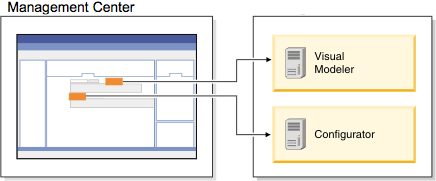
- Manage dynamic kits, such as creating, viewing, and deleting kits
- Browse or search models that reside in Omni-Configurator
- Assign models to dynamic kits
- Manage predefined dynamic kits, such as creating, viewing, listing, and deleting predefined dynamic kits
- Configure or reconfigure components for predefined dynamic kits
For more information about creating predefined dynamic kits, see Creating predefined dynamic kits.
- Define models
Business users browse or search the HCL Commerce catalog for option items (SKUs) that can be added to a model. No other catalog entry type can be added to models. Business users define rules for the model and save the model to the Omni-Configurator server's file system. Model data is stored and managed in Sterling Visual Modeler.
- Apply price-locking to models, option groups, and option items
End-to-end shopping flow: shoppers and dynamic kits
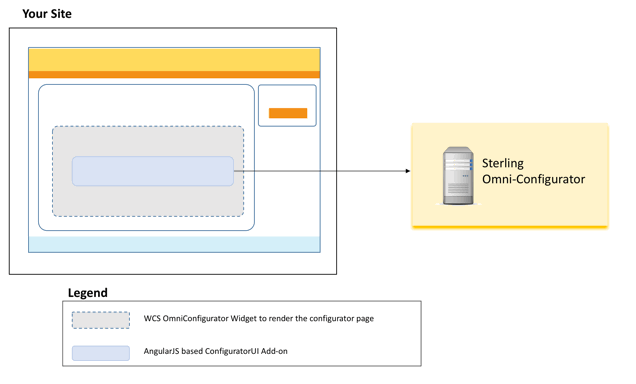
- Configure dynamic kits
- Reconfigure predefined dynamic kits
- Catalog pages
- e-Marketing Spots
- Merchandising associations
- Category page
- Dynamic Kit display page (only dynamic kits)
- Predefined Dynamic Kit display page (only predefined dynamic kits)
- Search results
- Shopping cart page
Dynamic kit configuration integration features
- Account managers can set contract pricing on dynamic kits so that customers can see a negotiated price.
- Product Managers can create configurable products so that customers can configure their own products.
- Shoppers can configure products to build a customized product from the available choices.
Pricing
- Price adjustments on the dynamic kit itself created with price rules
- Price adjustments that are created with promotions
The following table describes lists possible pricing scenarios.
| Price adjustment displayed on Category and Product pages | Price adjustment displayed on Configuration page | Price adjustment displayed on shopping cart page | Price adjustment displayed on Search results page | |
|---|---|---|---|---|
| Price rule on Dynamic kit branch. For example, 10% markdown on all dynamic kits. | Yes | No | Yes | No |
| Price rule on component contained within a dynamic kit. For example, 10% markdown on all processors. | Yes | Yes | Yes | No |
| Promotion discount on dynamic kit. For example, 10% markdown on all dynamic kits. | No | No | Yes | No |
| Promotion discount on component. For example, 10% markdown on all processors. | No | No | Yes | No |
| Contract pricing on dynamic kit. | Yes | No | Yes | Yes |
| Contract pricing on dynamic kit. | Yes | Yes | Yes | Yes |
| Price locked on dynamic kit. | Yes | Yes | Yes | Yes |
| Price locked on dynamic kit with promotion. | No | No | Yes | No |
Limitations
- Non-ATP inventory systems cannot support component level inventory for Dynamic Kits. Alternatively, you can choose to use a no-inventory or DOM inventory system if you want to use the component level inventory function.