
CatalogAdd URL
This URL adds a new catalog, including the description and relationships between the new catalog and the store.
URL structure
- http://host_name/path/
- The fully qualified name of your Transaction server and the configuration path.
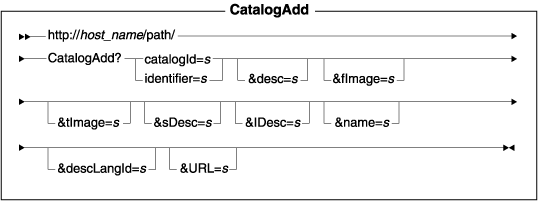
Parameter values
- catalogId
- Required: The reference number of the catalog. Note that you cannot provide a catalog ID for the catalog that is being created. The catalog ID is used to create a language-dependent catalog description for a created or existing catalog. You must specify either catalogId or identifier.
- identifier
- Required: The external identifier of the catalog. You must specify either identifier or catalogId.
- desc
- The description of the catalog.
- fImage
- The full path image path for the catalog.
- tImage
- The thumbnail image path for the catalog.
- sDesc
- The short description of the catalog.
- lDesc
- The long description of the catalog.
- name
- The language-dependent name of the catalog.
- descLangId
- The language ID for the catalog description. If you do not specify the language reference ID, the language ID from the HCL Commerce Accelerator log on is used.
- URL
- The URL to be called when the command completes successfully.
Example
The following example creates a catalog, with TestCatalog as the identifier and TestCatalog as the name, in the logon language:
http://host_name/webapp/wcs/stores/servlet/CatalogAdd?identifier=
TestCatalog&fImage=fullimage.jpg&tImage=thumbnail.gif&
sDesc=short description&lDesc=long description&name=
TestCatalog&desc=Description&URL=LogonForm
Behavior
If the catalog ID is supplied and a new language ID is supplied, then a new catalog description will be created for this catalog. However, it is recommended that the CatalogUpdate command be used instead.
Exception conditions
None.