Compare Products page
The Compare Products page
displays after customers select a set of products to compare from
any store page that lists products, such as the Subcategory page (B2C).
Customers can compare up to four products at the same time.
Elements of the Compare Products page
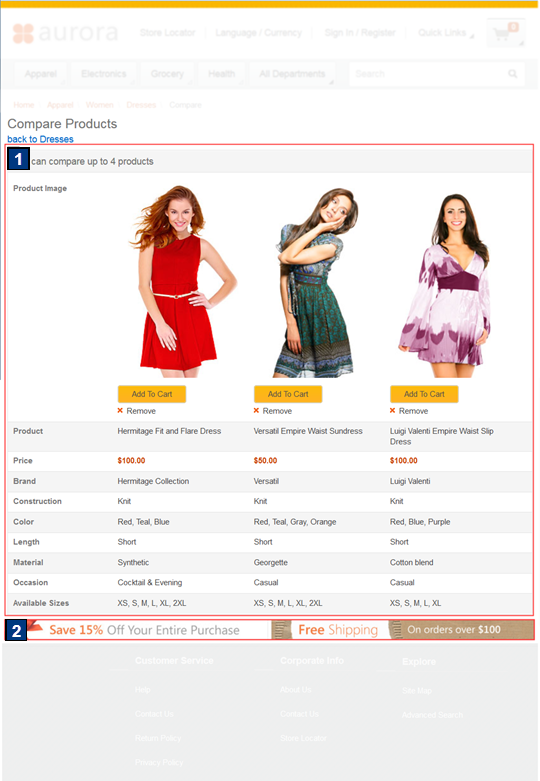
E-Marketing Spots
You can display default content, or Web activities, or both, in the following e-Marketing Spot on this page:| E-Marketing Spot name and details | Supported default content types | Supported Web activities |
|---|---|---|
| 2 CatalogBanner_Content Recommended usage: Display a page-wide banner ad below the header on catalog browsing pages. |
Home page | Run Web activities that use the following actions: |
JSP files
- CompareProductsDisplay.jsp represents the entire page.
- 1 CompareProduct.jsp represents the product comparison area.
- 2 ContentRecommendation.jsp represents the CatalogBanner_Content e-Marketing Spot.