Test the MyOrderItemAddCmdImpl command
In this lesson, you test your new command in the storefront. To verify that your command customization is complete, ensure that you cannot add more items into your shopping cart than the maximum number of allowed unique items.
Procedure
- Start or restart the WebSphere Commerce Test Server.
- In a web browser, open your development environment store.
- Browse through your store catalog and and add five items to your shopping cart.
-
Select another product and add the product your shopping cart. If your customization is
successful, the product is not added to your cart. Instead, your new error message displays.
This error message can resemble the following image.
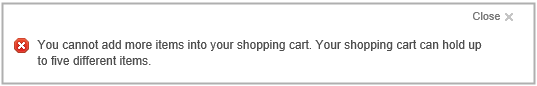
If your error message displays, your customization is complete.