Ignoring shopper-selected facets for a 'Recommend Catalog Entry' action
Within the Search conditions of a Recommend Catalog Entry web activity, you can configure the web activity to ignore customer selected facets as part of the criteria for recommended catalog entries.
By default, the only facet that you can ignore is the Offer price.Note: To reveal the
Ignore these facets option, ensure that Selected facets is
selected.
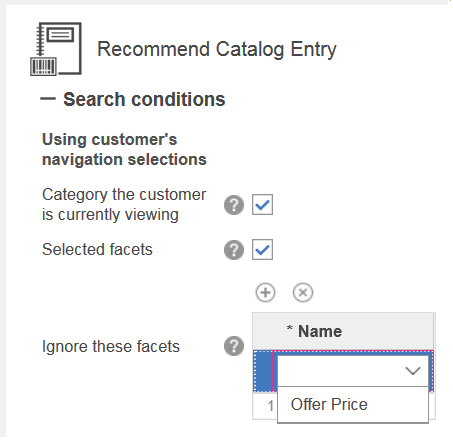
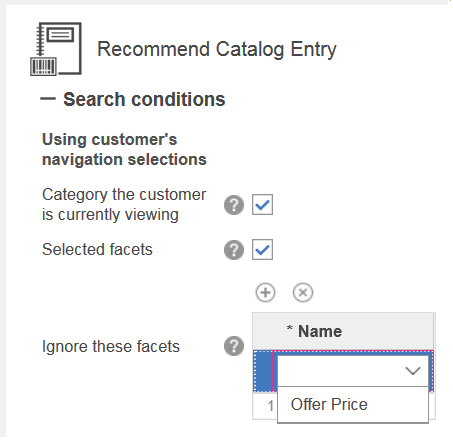
About this task
Procedure
- Open the Management Center.
- Open the Catalogs tool and then from the explorer view filter, select Attribute Dictionary.
-
For all attributes that you want to add to the Ignore these facets list, mark
the attributes as Use in Merchandising, Searchable, and
Use in faceted navigation.
When you save the Attribute Dictionary, the database is updated with the selected attributes.Note: You can use that attributes with predefined values only.
-
Connect to your database and run the following SQL query to display all the searchable
attributes and their properties.
select * from srchattrprop INNER JOIN srchattr on srchattrprop.srchattr_id=srchattr.srchattr_id where srchattrprop.propertyname='facet';- The SRCHATTRPROP database table contains both predefined and created attributes
- The SRCHATTR database table holds the IDENTIFIER name for the values in the SRCHATTRPROP database table.
-
Run the following SQL query for each attribute that you want to add to the Ignore these
facets list.
This query adds the facet-exclusion property to the chosen SRCHATTR_ID.insert into srchattrprop values (SRCHATTR_ID, 'merchandising-FacetExclusion',PROPERTYVALUE,0); -
Ensure that for each attribute that you inserted in step 5,
an entry with the same SRCHATTR_ID exists in the SRCHATTRDESC database table.
If an entry does not exist, then add an entry by using the following SQL query.
insert into SRCHATTRDESC values(SRCHATTR_ID,LANGUAGE_ID,DISPLAYNAME,NULL,0);Note: The DISPLAYNAME is the string that is displayed in Management Center. - Restart the server to refresh the cache.