Promotion lifecycle
A business user creates a promotion in the inactive state. From that point forward, the promotion can be activated, modified, and deleted.
The following diagram depicts the lifecycle of a promotion.
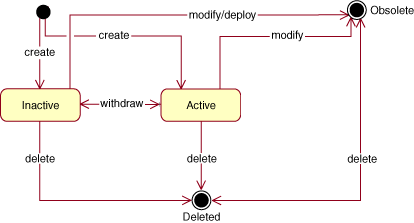
- When a promotion is first created, it is inactive.
- When an inactive promotion is activated, a new version of that promotion is created and marked active. The original promotion is then marked as obsolete.
- An active promotion can be withdrawn, marking it as inactive.
- Promotions are static. When changes are made to a promotion, a new revision is made. The new revision inherits the state of the promotion before the change. The original promotion is then marked as obsolete.
- Promotions in either active or inactive state can be modified or deleted. The changes take effect immediately after they are made.
Changes to promotions effectively create new revisions of a promotion. A revision results in a new promotion instance being created, and the old promotion instance being marked as obsolete. The different revisions, however, are considered to be the same promotion. This is significant because statistics are collected on a per promotion basis. When a promotion changes, the statistics collected for this promotion are not reset. In contrast, when a promotion is activated, that is, a new version is created, the new instance is considered to be a different promotion. Consequently, statistics are collected anew for the new version. Statistics collected for a promotion affect the outcome of conditions such as the redemption limit.