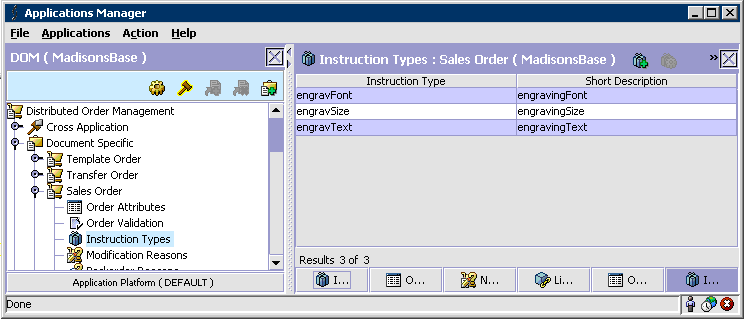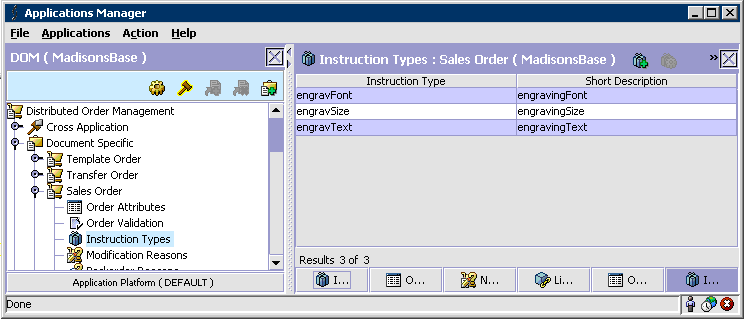Adding instruction types for the new engraving attributes in Sterling DOM
 In this lesson, you learn how to add instruction types
for the new engraving attributes in Sterling DOM, so that the engraving
attribute can display instructions at the order line level.
In this lesson, you learn how to add instruction types
for the new engraving attributes in Sterling DOM, so that the engraving
attribute can display instructions at the order line level.Procedure
Results
Your instruction types should
resemble the following screen capture: