Message classification
WebSphere Commerce supports four message interaction types: WebSphere Commerce outbound notification, Back-end inbound notification, WebSphere Commerce outbound request or reply.
WebSphere Commerce outbound notification
WebSphere Commerce sends a notification message to a back-end system, but does not expect an immediate response. The Report_NC_PurchaseOrder message is an example of this message type.

Back-end inbound notification
A back-end system sends a notification message to notify WebSphere Commerce of an event in the back-end system. The back-end system does not expect an immediate response from WebSphere Commerce. An example of this message type is the Report_NC_PurchaseOrder message.
An inbound message is a request that WebSphere Commerce receives from an external application. Each inbound message activates a command in WebSphere Commerce that performs a particular function. If there is an error processing an inbound message, it is placed into the error queue.

WebSphere Commerce outbound request or reply
WebSphere Commerce sends a message to a back-end system and a response is expected from the back-end system. An example of this message type is the CheckAvailabilityBE message.
This message type may be sent by using either of these mechanisms:
- The SendReceiveImmediate API. WebSphere Commerce sends a request to the
back-end system and waits for a response. The command is blocked until a response
has been received.
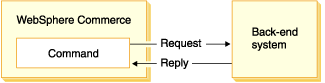
- WebSphere Commerce notification and back-end notification pairs. WebSphere
Commerce sends a request and returns to the user, then the user requests WebSphere
Commerce to check for the response. The back-end system receives the response
request and sends notification to WebSphere Commerce. Finally, the request
is processed and the database is updated.
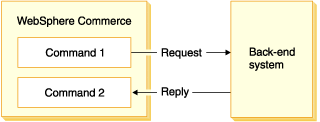
Back-end inbound request or reply
A request to execute business logic is sent from a back-end system to WebSphere Commerce. The back-end system expect a response from WebSphere Commerce. An example of this message type is the Inquire_WCS_PickPackListDetail XML message.
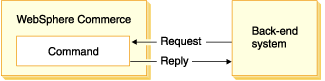
These messages can be activated by a request message in XML format, and some can be activated using the legacy message format. In general, the XML format is recommended. The XML messages are encoded in UTF-8 format.
The format of the XML messages consists of a set of XML elements defined within specific DTD files. Each DTD may contain one or more common files, identified by a .mod file extension. In addition, each inbound message is associated with a WebSphere Commerce controller command in the sys_template.xml message template definition file. All DTD, MOD, and XML files are located in the XML configuration directory in the messaging subdirectory.