
Distributed Order Management (DOM) with Sterling Selling and Fulfillment Suite (SSFS)
WebSphere Commerce can interact with an external Distributed Order Management (DOM) solution. You can use WebSphere Commerce DOM integration with Sterling Commerce and Sterling Selling and Fulfillment Suite (SSFS) as a starting point and as building blocks for your integration scenarios.
 Review information about APAR fixes for integration of IBM WebSphere Commerce and IBM Sterling Order Management. For
more information about integrating IBM WebSphere Commerce Version 7 Feature Pack 8 (or later) with
IBM Sterling Order Management Release 9.3, see WebSphere
Commerce integration with Sterling Order Management. For more information about integrating
IBM WebSphere Commerce Version 7 Feature Pack 5 (or later) with IBM Sterling Order Management
Release 9.2.1 (or later), see WebSphere Commerce
integration with Sterling Order Management.
Review information about APAR fixes for integration of IBM WebSphere Commerce and IBM Sterling Order Management. For
more information about integrating IBM WebSphere Commerce Version 7 Feature Pack 8 (or later) with
IBM Sterling Order Management Release 9.3, see WebSphere
Commerce integration with Sterling Order Management. For more information about integrating
IBM WebSphere Commerce Version 7 Feature Pack 5 (or later) with IBM Sterling Order Management
Release 9.2.1 (or later), see WebSphere Commerce
integration with Sterling Order Management.  You can integrate Sterling Order Management with WebSphere Commerce using
either Direct Integration or IBM® WebSphere Enterprise Service Bus (WESB) integration. With Direct
Integration, the functions to convert message content and format are performed by services in the
Sterling Order Management Service Definition Framework (SDF). For information about using Direct
Integration to integrate Sterling Order Management with WebSphere Commerce, see Direct Integration with WebSphere Commerce.
You can integrate Sterling Order Management with WebSphere Commerce using
either Direct Integration or IBM® WebSphere Enterprise Service Bus (WESB) integration. With Direct
Integration, the functions to convert message content and format are performed by services in the
Sterling Order Management Service Definition Framework (SDF). For information about using Direct
Integration to integrate Sterling Order Management with WebSphere Commerce, see Direct Integration with WebSphere Commerce.
Integration between WebSphere Commerce and the DOM system is handled in a WebSphere Enterprise Service Bus mediation module. This mediation module translates the BOD OAGIS messages that WebSphere Commerce uses into API calls expected by SSFS.
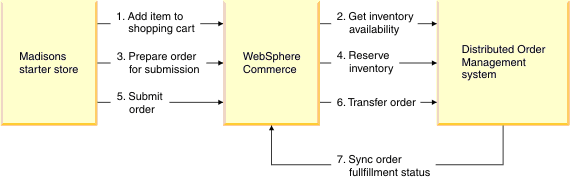
The mediation module that sits in between WebSphere Commerce and SSFS provides the necessary mapping for steps 2, 4, 6 and 7 in the diagram.
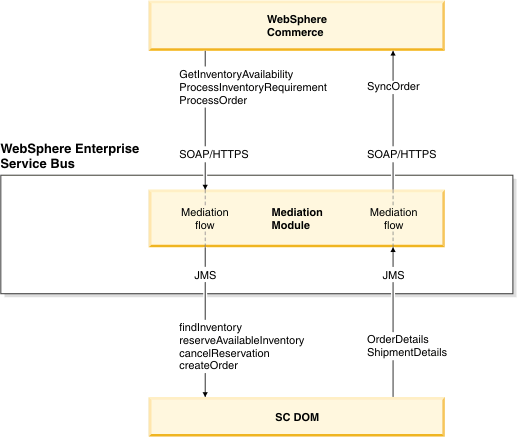
As seen in the diagram, for transports, the mediation module uses SOAP over HTTP(S) to communicate with WebSphere Commerce and JMS to communicate with SSFS.

Payment integration
Both WebSphere Commerce and Sterling DOM share a similar set of rules that control the payment processing flow. WebSphere Commerce with Sterling DOM can be customized to tokenize account numbers for payment integration.
For more information, see Payment integration.

Inventory cache push synchronization
The Sterling Commerce Real-time Availability Monitor (RTAM) is used to generate both inventory availability data load CSV files for batch updates, and SyncInventoryAvailability service requests for further adjustments. The Real-time Availability Monitor enables better control for synchronizing the WebSphere Commerce inventory cache, and reduces the dependency on polling.
For more information, see Inventory cache push synchronization.

Asynchronous order transfers
In the transfer order integration flow, WebSphere Commerce does not have to wait for a synchronous response from Sterling Commerce before the flow completes. There is no dependency on a synchronous response from Sterling Commerce. The JMS implementation is sufficient to guarantee the delivery of the createOrder API requests to Sterling Commerce. Asynchronous messages between WebSphere Commerce and Sterling Commerce are supported.
For more information, seeTransfer order.


Prebuilt kits

 The interim fix for the following WebSphere
Commerce APAR is required for Sterling Order Management and Sterling
Configure, Price, Quote to work together. For example, for dynamic
kit integration:
The interim fix for the following WebSphere
Commerce APAR is required for Sterling Order Management and Sterling
Configure, Price, Quote to work together. For example, for dynamic
kit integration:When you work with prebuilt and static kits, the SKUs and their configurations are populated in both the WebSphere Commerce catalog and the Sterling Commerce catalog. WebSphere Commerce checks inventory availability and updates or cancels their inventory reservations by passing the kit SKUs to Sterling Commerce, since Sterling Commerce is already aware of their configurations.
- WebSphere Commerce fetching and caching the inventory availability of prebuilt and static kits from Sterling Commerce at the kit level.
- WebSphere Commerce reserving inventory from Sterling Commerce for prebuilt and static kits at the kit level.
- Passing dynamic kit configurations (BOM XMLs) from WebSphere Commerce to Sterling Commerce during order transfer.
For more information, see Reserve inventory.


Kit mappings
| WebSphere Commerce | Sterling DOM |
|---|---|
| Dynamic kit | Bundle (with configuration model) |
| Static kit | Bundle (without configuration model) |
| Prebuilt kit | Physical Kit |